(available in ![]()
![]()
![]()
![]() )
)
The Session List and Labels feature allows to print either a list of your sessions or a set of labels.
Session List – The session list prints a client name, session number, start time, end time, session type and status for each session in a session promotion or filter.
Session Labels – Session labels print the client name, client number, session date, time, type, photographer, and session number for each session in a session promotion or filter. Labels are printed in a standard Avery 5160 format.
To print session lists or labels:
Go to Reports > Lists and Labels > Session List and Labels.
Select the Type, Session List or Session Labels.
Then select the Criteria based on a filter or a session promotion. Alternately, you can set a specific date range for the session date itself or the session booked date.
If you selected a session list, type or modify the Report Header Description.
If you selected session labels, select the label format.
Then click Preview Report to see a preview.
You can print the report or export it.
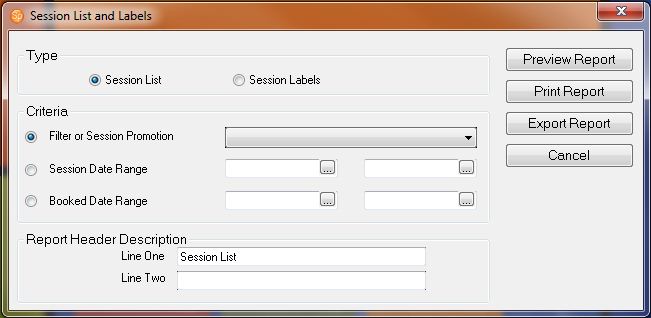
Session List and Labels