(available in ![]()
![]()
![]() )
)
The Organization List is a simple report that prints a list of all the organizations that have been entered in Maintenance > List Maintenance > Client > Organizations. The report includes the organization name, address, phone, yearbook deadline, and yearbook requirements.
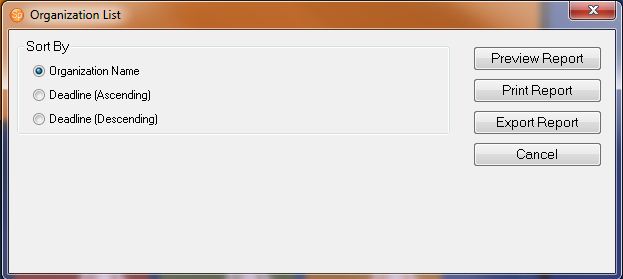
Organization List
Go to Reports > Organization Reports > Organization List.
Click Preview Report to see a preview.
There are no criteria to select. The report prints all the information for each organization you have entered into Spectra.
You can Print the report or Export it.
Sample - Organization List