Email Signatures
Create Email Signatures to be
used on your emails. Go to Maintenance > Communication > Email
Signatures. Click New to
add an email signature and then type in basic information and/or cut and
paste graphics, such as your logo, into the signature.
 |
HERE'S A FLASH FOR YOU!
If you've already designed
an email signature that you are using in another email program,
you can easily copy that signature into Spectra. First, open an
existing email containing your current signature (i.e., in Outlook,
etc.). Then highlight the signature and copy it using Ctrl+C.
In Spectra, use Ctrl+V to paste the signature into a new email
signature you've added in Maintenance
> Communication > Email Signatures
and save it! |
Create multiple signatures and then set up default signatures at the
studio level (Maintenance > Preferences
> Studio Preferences > Miscellaneous)
and the user level (Maintenance >
Preferences > User Preferences > Email). Note:
Any user signature will take precedence over the studio signature.
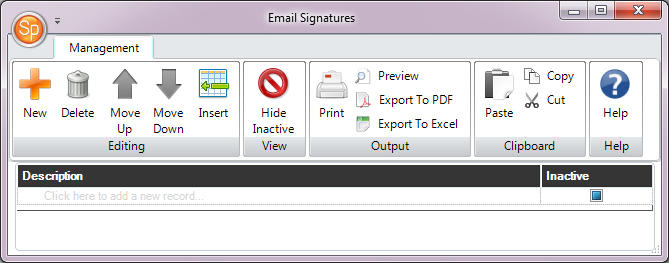
Return to top
|
