(available in ![]()
![]()
![]()
![]() )
)
Sign up for an SMS Text Messaging plan with StudioPlus.
Enter your Account
Name and Account Password
on the Studio
Info page in Studio Preferences.
After this information has been entered, you will be able to send text messages. Complete step
3 to also receive texts.
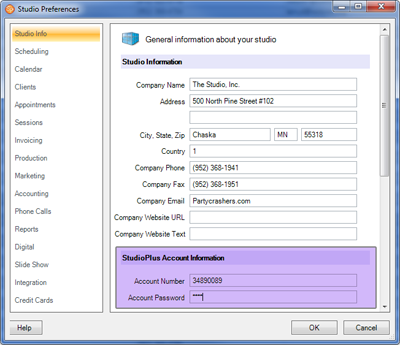
Enable the SMS Text Inbox Processor job in the Spectra Control Center. This job will allow you to receive incoming text messages. Outgoing text messages are not processed through the control center.