Related Links
+ Downloads
+ Knowledge Base
+ Technical Support Center
Applies To
| Spectra: | |||||
| InSpired | |||||
| myStratus: | |||||
Article Information
Reference #: RN 2015v1r3
Author: Tech Support
Created: 03.20.15
Last Revised: 03.23.15
Release Notes:
Spectra/myStratus 2015
Volume 1 SR 3
Summary
Preview Release (SR1): February 17, 2015
Preview Update (SR2): March 5, 2015
Official Public Release (SR3): March 24, 2015
New or Enhanced Features
The following features have been added or enhanced in Spectra 2015 and myStratus 2015:
| Feature | Description | ||||||||||||||||||||||||||
| New Emailing Service - StudioPlus Mail | StudioPlus Mail provides state-of-the-art emailing functionality in both Spectra and myStratus. StudioPlus has partnered with SendGrid, the world's largest provider of email infrastructure, to provide a new service that is simple to use and cost You can use StudioPlus Mail to:
The signup process is built right into Spectra/myStratus. Just go to Maintenance > Preferences > Company Preferences and open the Email page. Check the StudioPlus Mail sending option and then click Sign Up. We will create a SendGrid account for you and you'll be up and running in minutes. |
||||||||||||||||||||||||||
| Electronic Delivery | You can now use Spectra/myStratus to electronically deliver images and other files to your clients! The software compresses the files into a single zip file and uploads it to your Stratus Drive. You can paste the download link into an email to your client or merge the download information into an HTML email or form letter. For maximum flexibility and automation options, this new feature is incorporated into your session, invoices, production orders, and render profiles.
Consider using render profiles to automate the process. |
||||||||||||||||||||||||||
| File Attachments | You can now attach documents (e.g., Word docs, PDF files, Excel spreadsheets, etc.) to your clients, sessions, invoices, orders, and tasks! Attach proposals, contracts, event planning guides, handwritten forms, job sheets, and more. You can also add any of a client's attachments to an email message by clicking Attach Attachment on the email ribbon. |
||||||||||||||||||||||||||
| Invoice Import Wizard | There is a brand new Invoice Import Wizard in Spectra and myStratus Desktop. Great for new clients with invoice records in another software, clients who need to import invoices from a 3rd party e-commerce site, or those clients who may need to import a batch of invoices. Go to the Utilities menu and click Import Invoices to start the wizard. |
||||||||||||||||||||||||||
| Client Import Enhancement | The Client Import Wizard can now be used to update existing clients in addition to importing new ones. The software can match up clients by client number, student ID, or a combination of student ID, organization, and graduation year.
This feature is great for school photographers who receive an updated list of students each year. It can also be used to update a batch of client records by exporting them to Excel, making changes, and then importing them back into the software. |
||||||||||||||||||||||||||
| Notification Center | We've introduced a valuable new tool you can use to communicate with your staff/studios. Open the Utilities menu and click Notification Center. Local administrators can use this page to view existing notifications and create new internal notifications for the studio. Enterprise users also have the option the create notifications for one or more studios. Notifications can be marked as urgent, include a visible time range, and include links.
We will also use the new Notification Center as a primary way of communicating important notifications to you, such as:
There is a brand new panel on the home page where each user can see and manage their own notifications.
|
||||||||||||||||||||||||||
| Workflow Hub - New Sorting and Searching Tools |
We've added some new features to the Workflow hub to help you find what you're looking for!
|
||||||||||||||||||||||||||
| Production Tracking Enhancements | Do you base your workflow on a projected delivery date instead of when an order is placed? We've introduced a new method of tracking production orders that works backward from the approximate delivery date (as opposed to the default method of projecting forward from the order date). We've also included some updates to production statuses:
Finally, we've provided some communication and trigger enhancements to keep your production on track.
+ More about production tracking |
||||||||||||||||||||||||||
| Session Promotion Enhancements | Session promotions have been enhanced to include promo codes, active date ranges, and quick searches. A promotion will automatically be shown on the session during the active date range. The session Promotions tab also includes quick searching abilities for studios with a lot of promotions. |
||||||||||||||||||||||||||
| Auto Updates | We've improved how we deliver software updates to ensure you're using the most current release of the software. We want you to enjoy the best experience possible when using our software! The new method makes it simpler for you to roll-out new updates and upgrades.
|
||||||||||||||||||||||||||
| Home Page Services Panel | The Web Services panel on the home page has a new name and includes some new services.
|
||||||||||||||||||||||||||
| Accounting Enhancements | We've added a couple new tools that make your accounting work simpler!
+ More about writing off an invoice |
||||||||||||||||||||||||||
| New Business Options | Do you use the word "Session" to describe your jobs? Or maybe you use "Events" or "Tickets." How about your workers? Do you use "Photographer" or is there another term that matches your business better? You can now customize the terminology used throughout the software to better suit your business! These new options are built into the the Preferences Wizard and can also be found on the General Info page of Company Preferences.
|
||||||||||||||||||||||||||
| Dashboard Enhancements | Our clients love their Dashboard reports! You'll now have greater control over how you manage the large number of reports you create.
|
||||||||||||||||||||||||||
| Other Goodies! |
|
||||||||||||||||||||||||||
| Deprecated Features |
|
Fixed Issues
The following issues have been fixed in this release:
| Issue ID | Keywords | Description |
| 3774 | Google Sync | Converting an appointment to a session may cause it to disappear from the Google Calendar. Resolved. |
| 3980 | Production Orders | Deleting a production order type may not remove all statuses associated with it. Resolved. |
| 4006 | Clients | Client record window may pop to front when saving a child record. Resolved. |
| 4125 | Hubs | Refreshing a hub after rearranging columns may produce an error or incorrect data. Resolved. |
| 4126 | Invoices | Price list package name should show in bold on an invoice. Resolved. |
| 4144 | Form Letters | The Form Letter Builder may not show correct insert options when modifying a hyperlink. Resolved. |
| 4163 | Reports | Non organization-type sessions may show on Organization Session reports. Resolved. |
| 4171 | Price List Maintenance | Price list item maintenance may not allow setting the next gift certificate number. Resolved. |
| 4175 | Dashboard | [Enterprise Version Only] Drilling down into a Dashboard report may show no data when using fiscal calendar. Resolved. |
| 4188 | Production | Creating a credit memo may automatically create production orders if Studio Preferences are set to create production orders when a certain percentage of invoice is paid. Resolved. |
| 4190 | Emails | Emails sent from a session may not link to the session (but only to the client). Resolved. |
| 4191 | Filters | Filters of type "Sessions with Promotions" may incorrectly show no data. Resolved. |
| 4193 | Invoices | Adding a composite to an invoice with no image numbers may produce an error. Resolved. |
| 4194 | Invoices | Invoices may not save when modified from a production order. Resolved. |
| 4198 | Communication Wizard | Sending a test email from the Communication Wizard may include duplicate images in the body of the email. Resolved. |
| 4199 | Dashboard | [SQL Version Only] Adding a custom session label to any Dashboard report that supports session fields may produce an error. Resolved. |
| 4202 | Printing | Printing a UPS ship label may include the wrong ship-to name. Resolved. |
| 4203 | Filter Builder | The "Booked By" session field is not available in the Filter Builder. Resolved. |
| 4204 | Dashboard | Creating a Dashboard report that filters by a session custom field may produce an error. Resolved. |
| 4206 | Production Orders | Saving a production order may not check all data entry validations. Resolved. |
| 4212 | Triggers | Deleting a pending trigger may not remove that trigger from the list to process. Resolved. |
| 4215 | Invoices | Some fields may be cut off when printing an invoice. Resolved. |
| 4220 | Preferences | The InSpiredByYou.com Preferences do not allow selecting a PNG file for watermark image. Resolved. |
| 4221 | Data Entry Validations | Sending an email to a client may incorrectly prompt user for phone call data entry validations. Resolved. |
| 4222 | Form Letters | Emailing a form letter from the client Communication tab may produce an error. Resolved. |
| 4226 | Image Detail Sheet | Exporting an image detail sheet may produce an error. Resolved. |
| 4227 | Pictorial Directory | Inserting a field for "Edit Image Caption" in a Pictorial Directory may produce an error. Resolved. |
| 4228 | Production | Searching by order type on the Production hub may produce an error. Resolved. |
| 4229 | Production | Exporting a work order or purchase order may not include the order number in the filename. Resolved. |
| 4233 | Triggers | Attempting to process a trigger which sends an email to a client with an invalid email address will appear to process successfully but will actually fail. Additional validation added. Resolved. |
| 4234 | Calendar | [Enterprise Version Only] Work week calendars at studio locations may pull settings from the corporate location. Resolved. |
| 4235 | Today's Snapshot | Charts in Today's Snapshot may not properly reflect discount amounts. Resolved. |
| 4237 | Emails | Sending a form letter or HTML email from an invoice may produce an error. Resolved. |
| 4238 | Messages Hub | The Messages hub may not sort by date/time correctly. Resolved. |
| 4239 | Tasks Hub | The Status Change window may not show any statuses when advancing the status of tasks from the Tasks hub. Resolved. |
| 4242 | Filter Builder | Custom payment fields do not show the custom label in the Filter Builder. Resolved. |
| 4246 | Filter Builder | [Enterprise Version Only] The Filter Builder may not show all session types. Resolved. |
| 4247 | Sessions | Importing images into a session may create image folders which should not be created. Resolved. |
| 4248 | Sessions Hub | Printing from the Sessions hub does not include session type. Resolved. |
| 4251 | Workflow | Changing the "Search By" filter in Workflow may produce an error. Resolved. |
| 4256 | Calendar | Sessions and appointments may not show correctly on month view of the calendar when the computer is set to display time in 24 hour format. Resolved. |
| 4257 | Invoices | Printed invoices may show an incorrect title for Australian customers. Resolved. |
| 4260 | Payments | When a credit card is denied, a new payment may still be created. Resolved. |
| 4261 | Clients | The "Last Session Date" may not update on the Summary tab of a client. Resolved. |
| 4262 | Contact Sheet | Composite names may not display properly when printing a contact sheet. Resolved. |
| 4263 | Printing | Printing a session confirmation for a business-type client may fail. Resolved. |
| 4267 | Utilities | [SQL Version Only] Cannot backup a database larger than 2 GB. Resolved. |
| 4268 | Triggers | Processing triggers may not correctly process preproduction status triggers. Resolved. |
| 4269 | Rendering | Rendering ordered images with a render profile set to "not flatten" may produce an error. Resolved. |
| 4270 | Filter Builder | [Access Only] Creating a filter of type "Clients with Family Members" may produce an error. Resolved. |
| 4271 | Home Page | Home page Tasks panel not displaying tasks that are assigned to a department but not a user. Resolved. |
| 4272 | Triggers | Invoice status triggers create tasks that are attached to the client and session but not the invoice. Resolved. |
| 4273 | Google Sync | Google Sync may produce an error trying to delete a contact that no longer exists. Resolved. |
| 4274 | Payments | Payments may disassociate from their parent invoice. Resolved. |
| 4278 | Email Categories | Email categories may not show in combo boxes on trigger maintenance forms or in the Communication Wizard. Resolved. |
| 4279 | Sending an email using SendGrid may produce an error. Resolved. | |
| 4280 | Maintenance | The Mobile Devices Maintenance window may not allow user selection. Resolved. |
| 4286 | Printing | Printing a customer deposit may produce an error. Resolved. |
| 4287 | Invoices | Some columns may overlap on a printed invoice. Resolved. |
| 4291 | Sessions | Selecting a photographer or assistant on a session may fail after originally saving that session with no photographer or assistant selected. Resolved. |
| 4292 | Clients | Lead sources are not displayed in alphabetical order on client record. Resolved. |
| 4297 | Workflow | [Access Only] Entering an order number in the Workflow order selector may produce an error. Resolved. |
| 4299 | Contact Sheet | Printing a contact sheet from the Workflow hub may show incorrect images if using the highlighted option. Resolved. |
| 4300 | Messages Hub | [SQL Only] Displaying "Communication - Complete Date" column on the Messages hub may produce an error. Resolved. |
| 4301 | Payments | The Refund Method list may not show all options when creating a new refund from a credit memo. Resolved. |
| 4310 | HTML Emails | Sending HTML emails may result in some incorrect formatting in the received email. Resolved. |
| 4314 | Clients | Deleting a client record may result in a message that the enterprise server check failed. Resolved. |
Additional Information
Spectra Users
Spectra 2015 is available to all Spectra customers with a current maintenance plan.
+ Download Spectra 2015
+ Read more about Spectra software updates and upgrades
myStratus Users
We will automatically upgrade all myStratus accounts to the 2015 version on the morning of March 31, 2015. If you use the myStratus Desktop App, you will be prompted to download the 2015 version of the desktop app when you log in on or after the 31st.


 effective.
effective.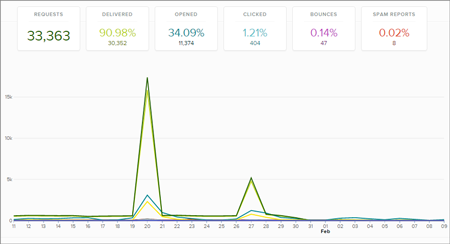
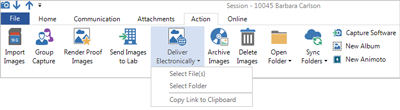
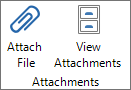
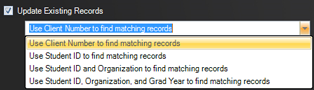
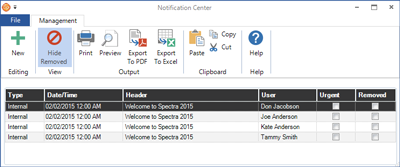

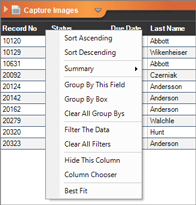
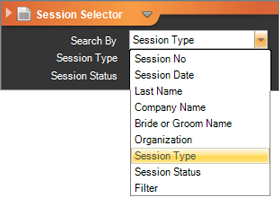
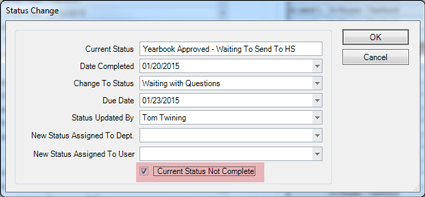
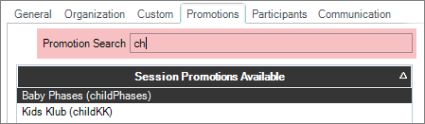
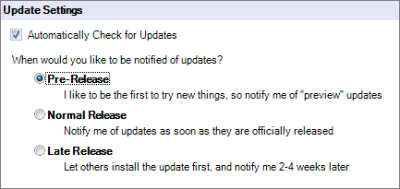
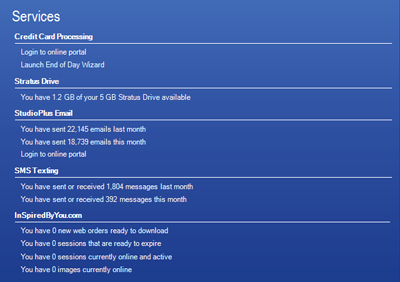
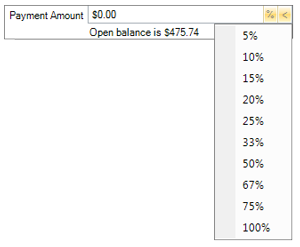
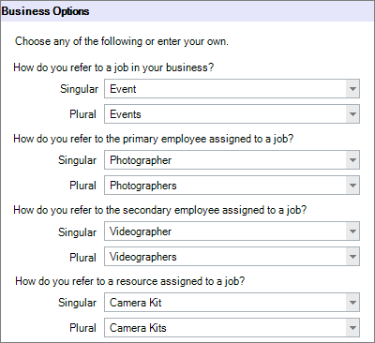
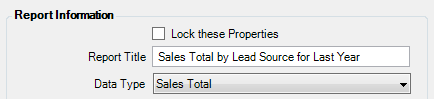
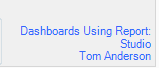 Dashboard Report Properties window to let you know if the report is currently being used on a company-wide or personal Dashboard. This gives you a good indication if you can delete a report or who else might be using it.
Dashboard Report Properties window to let you know if the report is currently being used on a company-wide or personal Dashboard. This gives you a good indication if you can delete a report or who else might be using it.