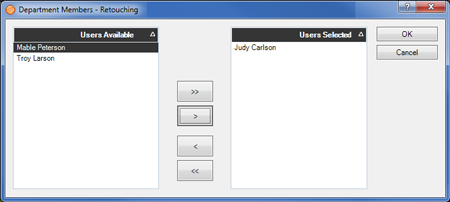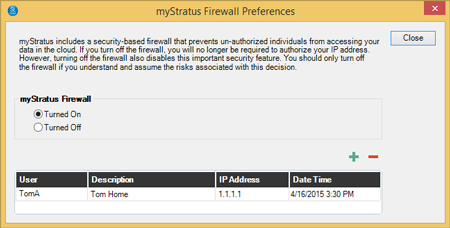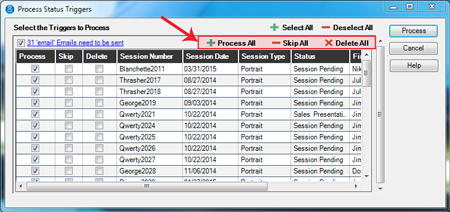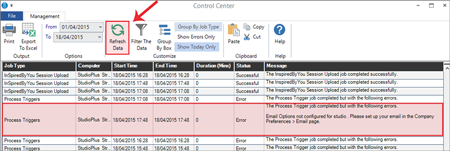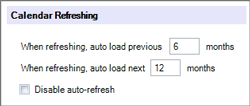Related Links
+ Downloads
+ Knowledge Base
+ Technical Support Center
Applies To
| Spectra: | |||||
| InSpired | |||||
| myStratus: | |||||
Article Information
Reference #: RN 2015v1r4
Author: Tech Support
Created: 04.20.15
Last Revised: 04.30.15
Release Notes:
Spectra/myStratus 2015
Volume 1 SR 4
Summary
Release Date: April 28, 2015
Spectra/myStratus 2015 Volume 1 SR 4 is a regular maintenance update which includes fixes for reported issues, along with several requested enhancements.
+ See all release notes for Spectra/myStratus 2015
New or Enhanced Features
The following features have been added or enhanced in this service release:
| Feature | Description |
| Department Enhancement | You can now assign multiple users to a department right from the department maintenance window. Go to Maintenance > General > Departments to open your list of departments and then double-click to open a department and assign the appropriate users.
|
New myStratus Firewall Options |
You've been given new options to manually control your firewall settings. Your firewall prevents unauthorized access to your cloud-based data through myStratus Desktop. You can now manually add or block individual IP addresses as well as turn your firewall off completely. Log in to myStratus Desktop and go to Maintenance > Preferences > Firewall Preferences. (You can also access these setting without logging in by opening the Database Utility and clicking Firewall Preferences.) Note: Only the master account holder will be allowed to access these settings.
|
| Trigger Enhancement | A new feature has been added to the Process Triggers tool, making it easier for you to skip or delete items within a trigger. When processing triggers, you will see three new options when you open a trigger – Process All, Skip All, and Delete All.
For situations when you want to process, skip, or delete all the items for a specific trigger, this will be much faster that checking each item individually. |
| Control Center Log Enhancement | A couple of new features have been added to the Control Center logs. You can now adjust the height of the rows in order to view the entire contents of a message. Just double-click the adjustment line to return the line to the default height. A Refresh tool has also been added to the ribbon.
|
| Calendar Enhancement | Several refresh settings have been added related to the calendar. You can now choose how many months of data is included in each auto-refresh. An option has also been added to disable the calandar auto-refresh. These settings are on the Calendar tab in Company Preferences. |
Fixed Issues
The following issues have been fixed in this release:
| Issue ID | Keywords | Description |
| 3973 | Attachments | [myStratus Desktop Only] Attachments included with triggered emails do not get uploaded to Stratus Drive. Resolved. |
| 4129 | Workflow | Renaming an image in Workflow may cause image edits to be lost. Resolved. |
| 4213 | Reports | The Product Analysis Report does not show price list items with quotes in the Item Identifier column. Resolved. |
| 4260 | Payments | When a credit card is denied, a new payment may still be created. Resolved. |
| 4319 | Calendar | Calendar descriptions for linked appointments display total accounts receivable with too many digits to the right of the decimal place. Resolved. |
| 4354 | Production | Production order types still appear in combo boxes after being marked as inactive. Resolved. |
| 4368 | Invoice Import | An invoice-level discount may import into the wrong field in when importing invoices. Resolved. |
| 4401 | StudioPlus Mail | The time zone list is empty on the StudioPlus Mail signup form. Resolved. |
| 4402 | HTML Emails | Some appointment merge field do not populate in HTML emails. Resolved. |
| 4403 | Invoices | Changing the color option on an invoice item detail may produce an error. Resolved. |
| 4411 | Sessions | Printing a session confirmation for sessions with more than one photographer or assistant may produce an error. Resolved. |
| 4413 | Image Import | Inactive users are displayed on the Metadata tab of the Image Importer. Resolved. |
| 4415 | Clients | Merging two clients removes any status notes from both clients. Resolved. |
| 4418 | Image Import | Image Importer does not save metadata settings. Resolved. |
| 4449 | Reports | Exporting a report that already exists may produce an error. Resolved. |
| 4466 | Triggers | [Enterprise Version Only] Emails sent using the Process Triggers job in the Control Center may lose their email category if sent from a location other than the corporate office. Resolved. |
| 4474 | Data Entry Validations | Added data entry validations to email box maintenance. Resolved. |