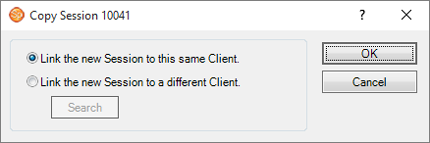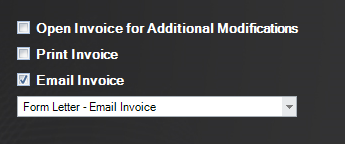Related Links
+ Downloads
+ Knowledge Base
+ Technical Support Center
Applies To
| Spectra: | |||||
| InSpired | |||||
| myStratus: | |||||
Article Information
Reference #: RN 2015v2r1
Author: Tech Support
Created: 09.29.15
Last Revised: 10.05.15
Release Notes:
Spectra/myStratus 2015
Volume 2 SR 1
Summary
Official Spectra Release: October 6, 2015
Official myStratus Release: October 13, 2015
We're excited to announce the release of 2015 Volume 2 for Spectra and myStratus!. Volume 2 includes some great new features we didn't want to keep under wraps until 2016! Read on to find out about the new features, as well as any issues that have been fixed in this release. Scroll to the bottom to see how to update your software.
New or Enhanced Features
The following features have been added or enhanced in Spectra 2015 and/or myStratus 2015:
| Feature | Description | ||||||||||||||||||||||||||||||||
| myStratus Online Booking |
We heard you! Online Booking is here for myStratus! Your clients can now book sessions online.
Here are some of the key features included in myStratus Online Booking:
Check out the help pages listed below to get started. + Online Booking Overview |
||||||||||||||||||||||||||||||||
| Scheduling Time Slots | You can now create time slots that are reserved for certain types of sessions. These time slots are a required component of myStratus Online Booking, but can also be used with both Spectra and myStratus to control when sessions are scheduled on the calendar internally.
Time slots can be created by going to Maintenance > Session > Scheduling Time Slots or by simply right-clicking on the calendar. |
||||||||||||||||||||||||||||||||
| EMV Certified Credit Card Processing (US only) |
Implementing the Genius solution not only moves you to an EMV-certified platform, it also gives you the following benefits:
+ Read our recent blog post about EMV cards, the liability shift, and Genius |
||||||||||||||||||||||||||||||||
| Cayan Gift Cards | We've added an optional integration with Cayan's gift card program. Gift cards are provided by Cayan and then sold and activated by you. Cayan treats them like any other credit card. Gift cards can be used for any purchase, including InSpiredByYou orders and myStratus Online Booking. Note: This program replaces internally issued gift certificates. Activate this new integration on the Credit Cards tab in your Company Preferences. |
||||||||||||||||||||||||||||||||
| Session Copy | You can now copy a session and attach it to the same client or a different one! All the session information, custom fields, advanced calendar information, session promotions, participant, and session notes will be copied to the new session. Just open a session, click Copy Session on the File tab of the ribbon, and then choose the client for the new session. |
||||||||||||||||||||||||||||||||
| Email Invoice from Wizards | A handy email option has been added to the final page of any built-in wizard that creates an invoice. The Email Invoice option will create an email using the chosen form letter and attach the invoice PDF. The email will be available to modify before sending. Set up defaults for this option with the Wizard Builder. |
||||||||||||||||||||||||||||||||
| Automatically Add Items to Session Fee Invoices | The software can now automatically add items to a session fee invoice created during the booking process (with the Scheduling and Session Wizards or through myStratus Online Booking). This can significantly speed up your booking process, as well as eliminate potential errors! For example, when you book a deluxe portrait session, the software can automatically add your "Deluxe Session Fee" to the invoice. You set up which fees and/or products should be added to the invoice for each of your session types in Maintenance > Session > Session Types. Open each session type, click the Price List Items tab, and choose the items. |
||||||||||||||||||||||||||||||||
| Android Mobile App (myStratus only) |
The myStratus Mobile app is now available for Android devices!
View, add, and update clients, sessions, and tasks right from your mobile device. Work offline and updates are synced as soon as you reconnect.
|
Fixed Issues
The following issues have been fixed in this release:
| Issue ID | Keywords | Description |
| 4576 | Calendar | Dragging and dropping an appointment on the calendar may produce an error. Resolved. |
| 4578 | Invoices | Invoice filters that search by posting date with a specific date may not return records. Resolved. |
| 4587 | Home Page | Sessions and appointments do not show on the home page if "Show User on Calendar" is not selected in the User Preferences. Resolved. |
| 4586 | Reports | General sales values may not calculate correctly in the Profit Analysis Report. Resolved. |
| 4588 | Clients | Choosing "Include Family Members" on the Clients hub may cause data to show in incorrect columns. Resolved. |
| 4689 | Bulk Image Importer | Bulk Image Importer may not display Raw images. Resolved. |
| 4705 | Form Letters | Form Letter maintenance may not show recently created records. Resolved. |
| 4706 | Client Wizard | Data entry validations in the Client Wizard may not allow user to proceed properly. Resolved. |
| 4714 | Hubs | Production and Tasks hubs missing some columns. Resolved. |
| 4715 | Workflow | Searching by last name in the Workflow Session Selector may produce an error. Resolved. |
| 4742 | Sales Presentation | Invoice Item Detail may show extra options and enhancements in the Sales Presentation. Resolved. |
| 4755 | Clients | Inactive client statuses may show on the client record. Resolved. |
| 4756 | Reports | Running the Product Sales Analysis Report may produce an error. Resolved. |
| 4758 | Clients | Searching by a family member filter on the Clients hub may cause data to show in wrong columns. Resolved. |
| 4760 | Invoices | Viewing an Image Detail Sheet may produce an error. Resolved. |
| 4761 | Reports | The Sales Analysis Report may show incorrect values when tax is included in the price of the Item. Resolved. |
| 4763 | Preferences | Cannot set custom tax label for Avalara Tax method. Resolved. |
| 4764 | Sessions | Changing the photographer name in the Advanced Calendar Options may not reflect on the Sessions hub. Resolved. |
| 4765 | Invoices | Searching by an invoice filter on Invoices hub may not allow user to open the invoice record. Resolved. |
| 4769 | Workflow | Searching by session date in the Order Selector on the Workflow hub may produce an error. Resolved. |
| 4770 | Payments | When a customer deposit is split across multiple Invoices, a refund may only show one of the applied payments. Resolved. |
| 4775 | Invoices | Changing the delivery date on an invoice may not change the due dates on any production orders for that invoice. Resolved. |
| 4782 | Sessions | Rendered images may not go into the render folder if the session number contains a period. Resolved. |
Additional Information
Spectra Users
Spectra 2015 Volume 2 is available to all Spectra customers with a current maintenance plan.
+ Download Spectra 2015 Volume 2
+ Read more about Spectra software updates and upgrades
myStratus Users
We will automatically upgrade all myStratus accounts to 2015 Volume 2 in the early morning hours of October 13, 2015. If you use the myStratus Desktop App, you will be prompted to download the new version of the desktop app when you log in on or after the 13th.


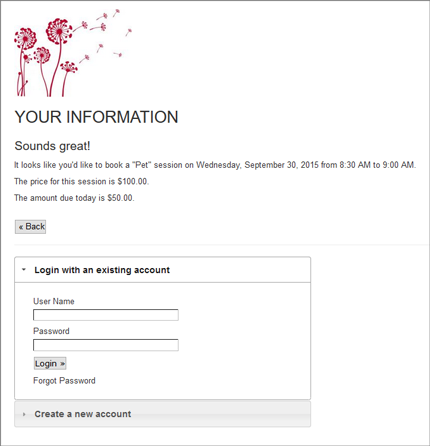
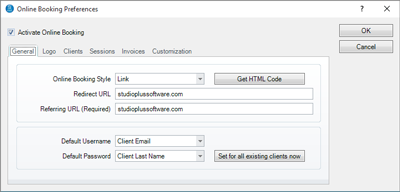
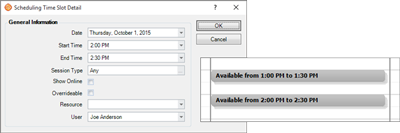
 Credit card processing requirements are becoming more and more stringent. That's a good thing, but it also means changes for you! The new EMV (chip-based) cards are the new standard and the ability to process them becomes mandatory this month. We've got you covered! StudioPlus Spectra and myStratus Desktop are now EMV certified! The 2015 Volume 2 release includes a new integration with the Genius® Customer Engagement Platform® by Cayan™.
Credit card processing requirements are becoming more and more stringent. That's a good thing, but it also means changes for you! The new EMV (chip-based) cards are the new standard and the ability to process them becomes mandatory this month. We've got you covered! StudioPlus Spectra and myStratus Desktop are now EMV certified! The 2015 Volume 2 release includes a new integration with the Genius® Customer Engagement Platform® by Cayan™.