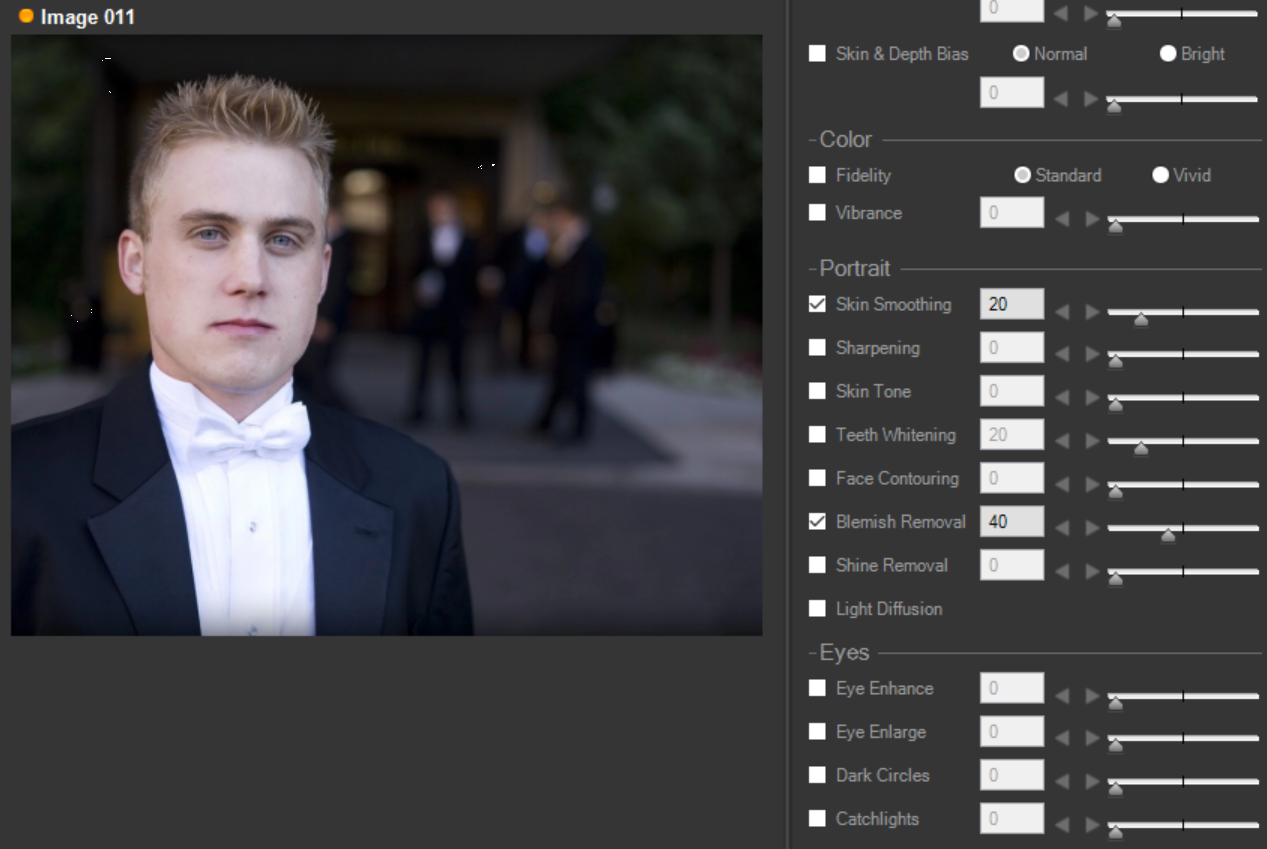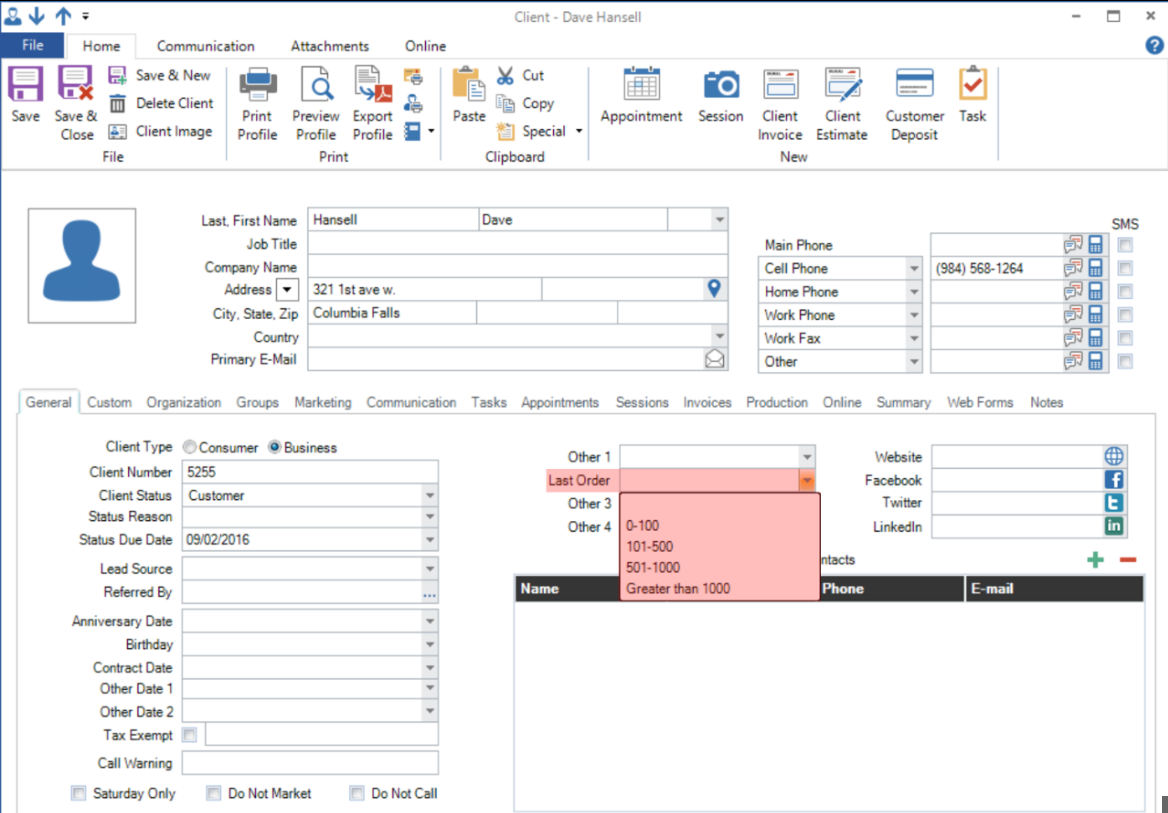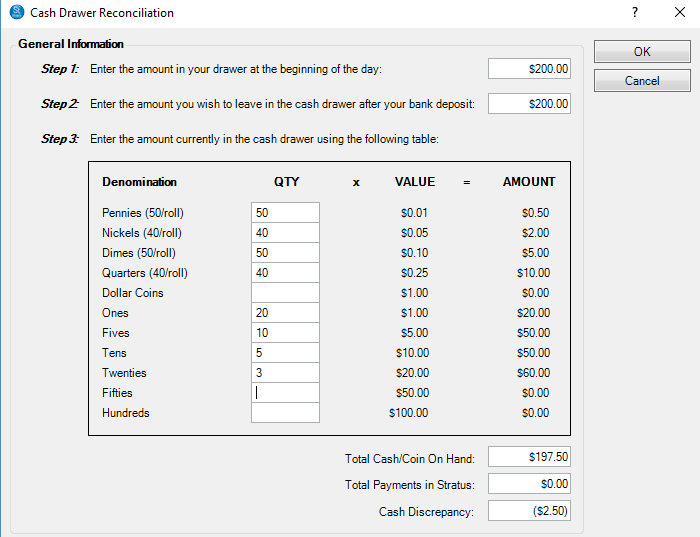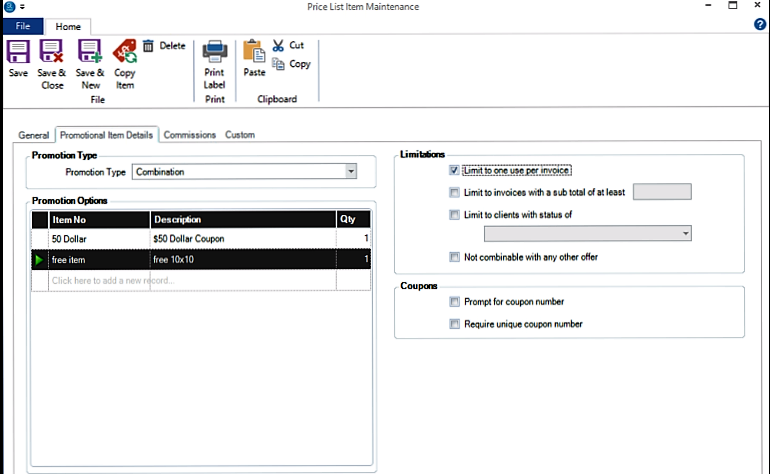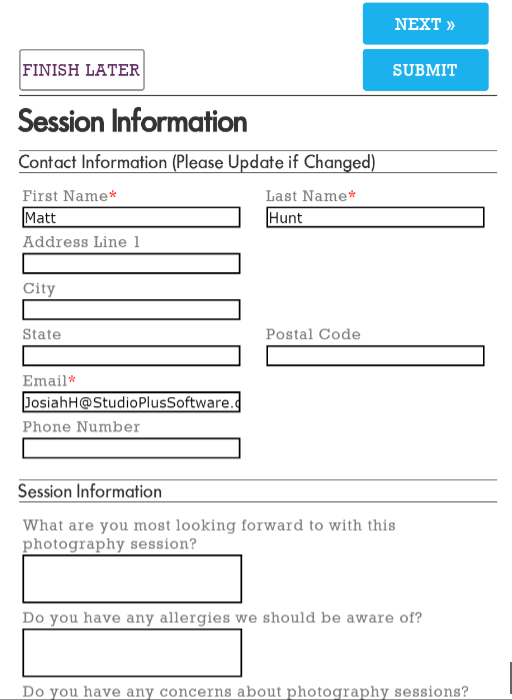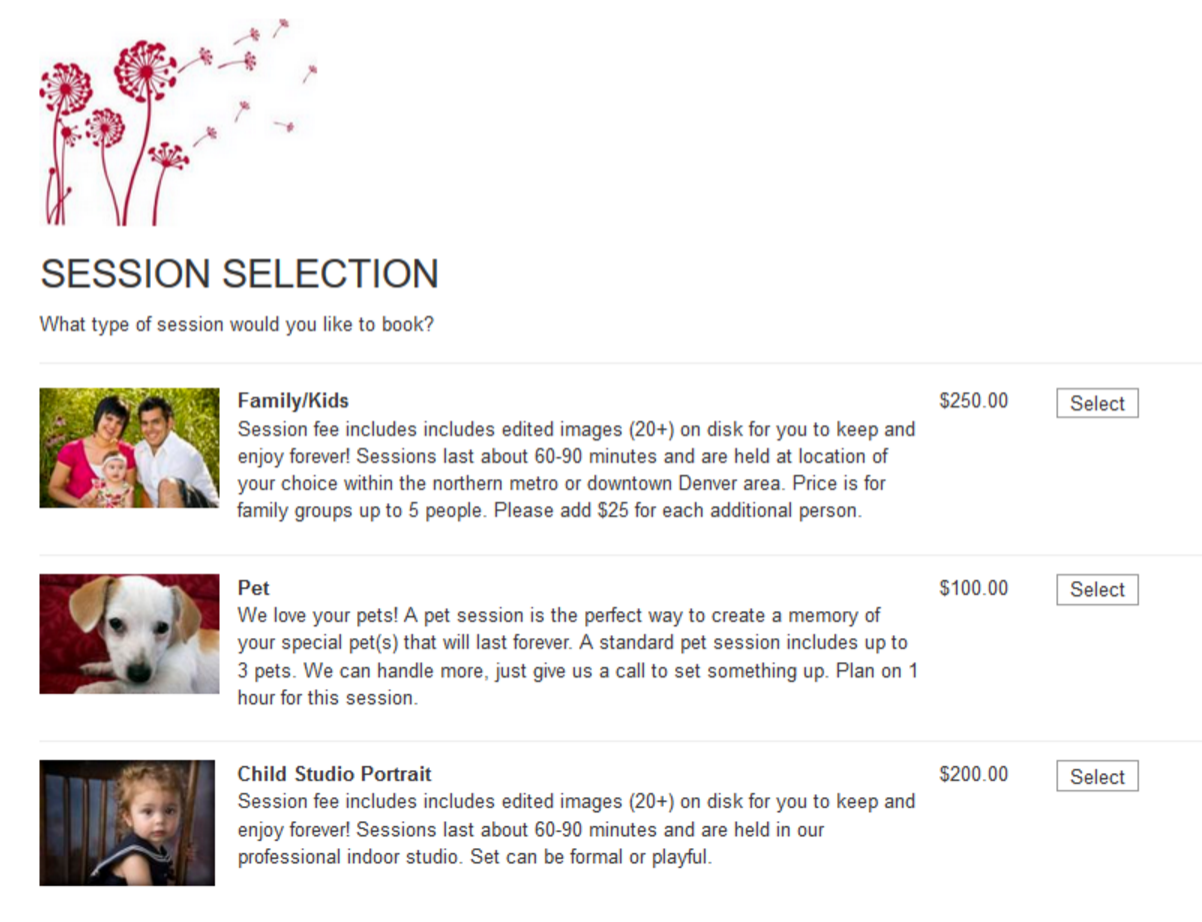Related Links
+ Downloads
+ Knowledge Base
+ Technical Support Center
Applies To
| Spectra: | |||||
| InSpired | |||||
| myStratus | |||||
Article Information
Reference #: RN 2016V2R1
Author: Tech Support
Created: 09.06.16
Last Revised: 09.13.2016
Release Notes:
myStratus/Spectra 2016
Volume 2 SR 1
Summary
Official Release (SR2): September 20, 2016
New or Enhanced Features
The following features have been added or enhanced in myStratus Desktop 2016 Volume 2 and Spectra 2016 Volume 2:
| Feature | Description | ||||||||||||||
| New Perfectly Clear Features | Want to save time and energy retouching? Our Perfectly Clear feature is now enhanced to add even more Automatic Retouching tools. Save precious time by utilizing the most powerful options available. Imagine, only having to retouch the most severe images— let the software handle the rest! We’ve added more presets and tools to our Perfectly Clear integration, including:
|
||||||||||||||
| Custom Lists | For each enhanced Custom Text field, you now have the ability to convert it into a drop down pick list instead of a normal text field.
|
||||||||||||||
| Cash Drawer Reconciliation | A new Cash Reconciliation form simplifies the process of counting cash in the Cash Drawer at the beginning or end of a day.
|
||||||||||||||
| Promotional Items | Price List Promotional Items- A new Price List Promotion feature has been added, allowing you to make Promotional Items not combinable with any other offer. Promotional Types - We've added two new Promotional Types for Price List items: b. A new Combination Promotional Type. For example: you can now combine multiple Promotional Items, such as 10% off your entire order AND $2 off each 8x10.
|
||||||||||||||
Other Goodies! Here are additional enhancements from 2016 Vol2 |
|
||||||||||||||
![]()
Several additional features have been added or enhanced in myStratus Desktop 2016.
Note: Spectra does NOT include these features.
| Feature | Description | ||||||||||||||||||||||||||||
| Web Forms | Web Forms have also been updated.
Web Form features include:
TIP! If you're not using web forms, the Web Forms tab can be hidden on both your clients and your sessions. Choose that setting on the Clients and Sessions tabs in Company Preferences. |
||||||||||||||||||||||||||||
| Online Booking 2.0 | So many new features have been added that we should really call this Online Booking 2.0. Online Booking is much more automatic, significantly reducing the effort it takes to set up and control Online Booking. You also have many more options to control your online booking experience. Make it match whatever look you want! Completely integrated, and designed with photography studios in mind, our Online Booking tool should be your first choice for online booking.
+ More about Online Booking |
Fixed Issues
The following issues have been fixed in this release:
| 4503 | Filters | Client Filters based on Loyalty Rewards may not show all results. Resolved. |
| 4505 | Preferences | Saving InspiredByYou.com Preferences may not save Default Invoice Status selection. Resolved. |
| 4519 | Price List Maintenance | Price List Item Maintenance Detail may not show Avatax fields when Avatax method is selected in InspiredByYou.com Preferences. Resolved. |
| 4566 | Group Capture | Searching by Session Number in Group Capture may not show results. Resolved. |
| 4847 | Reports | Imported Custom Reports may not show in Custom Reports Maintenance. Resolved. |
| 4908 | Bulk Image Importer | Bulk Image Importer ignores manually typed values in the Job Search Criteria field. Resolved. |
| 4943 | Clients | Searching for a Client by Organization may not show any results. Resolved. |
| 4986 | Reports | Previewing a Product Sales Analysis Report may produce an error. Resolved. |
| 4999 | Invoices | Invoices hub Tax Rate column may show as a dollar amount rather than a percentage. Resolved. |
| 5014 | Scheduling Time Slots | Removing the Session Type from a Scheduling Time Slot may produce an error. Resolved. |
| 5020 | Session Promotions | Entering a long Session Promotion name may produce an error. Resolved. |
| 5111 | Filters | Selecting a Filter for Loyalty Rewards in Communication Wizard may produce an error. Resolved. |
| 5115 | OnLocation | Checking out an OnLocation database may never successfully complete. Resolved. |
| 5127 | Clients | Searching for a Client by phone number may take a long time. Resolved. |
| 5153 | Rendering | Option to Exclude Composites may be disabled in Render Profile maintenance even when using a Custom Profile. Resolved. |
| 5166 | Invoices | Fields may overlap in a printed Invoice. Resolved. |
| 5174 | Rendering | Max Size value may be lost when saving a Render Profile. Resolved. |
| 5186 | Workflow | Image Adjustments may apply twice when retouching an image in Workflow. Resolved. |
| 5187 | Payments | [Enterprise Version only] Auth Code may not populate when authorizing a return with a saved Payment Method. Resolved. |
| 5198 | Tasks | Task Status Notes do not show the Task create date. Resolved. |
| 5204 | InSpiredByYou.com | The Control Center InspiredByYou Sync job may ignore Production Order Auto Create company settings when downloading an order from InspiredByYou . Resolved. |
| 5215 | Google Sync | If a Session was synced to Google, and then deleted from Google, it not longer is being flagged as On Hold. Resolved. |
| 5226 | Reports | [Enterprise Version only] Organization Session List - Not Photographed Report may show incorrect information in header. Resolved. |
| 5232 | Rendering | Render Profiles may not show newly added Image Groups. Resolved. |
| 5235 | Session Types | Session Type Maintenance Detail may inadvertently set Online Booking Require Amount fields to zero. Resolved. |
| 5241 | Sessions | Printing a Session Label may produce an invalid barcode. Resolved. |
Additional Information
Spectra Users
Spectra 2016 is available to all Spectra customers with a current maintenance plan.
+ Download Spectra 2016
+ Read more about Spectra software updates and upgrades
myStratus Desktop Users
myStratus 2016 is a free upgrade with your subscription. We will begin updating myStratus accounts next week. You will receive an email with your scheduled conversion date. If you use the myStratus Desktop App, you will be prompted to download the 2016 version the first time you log in after your conversion.