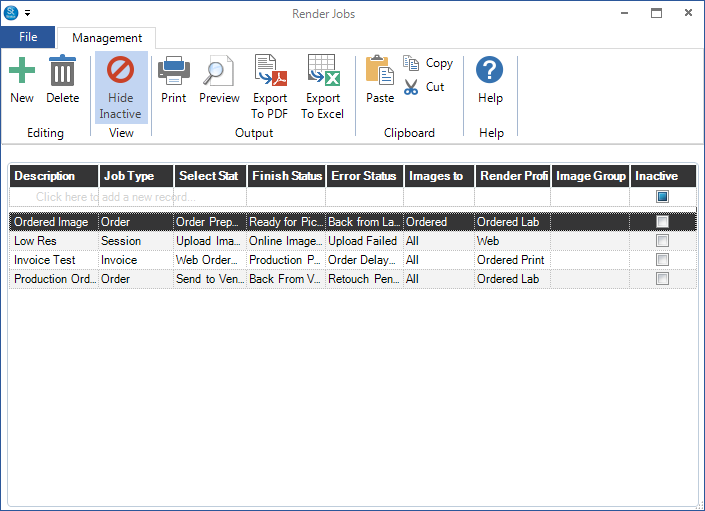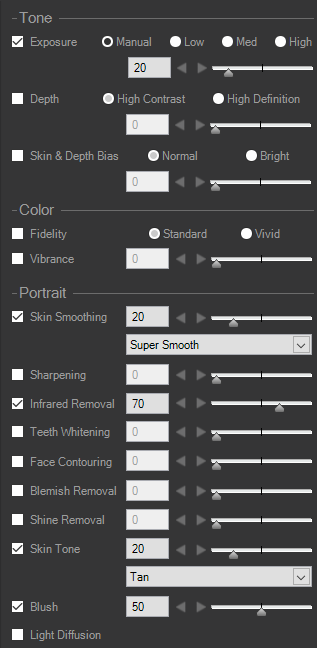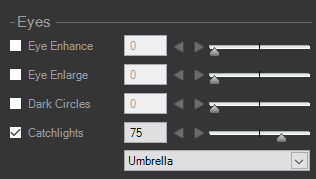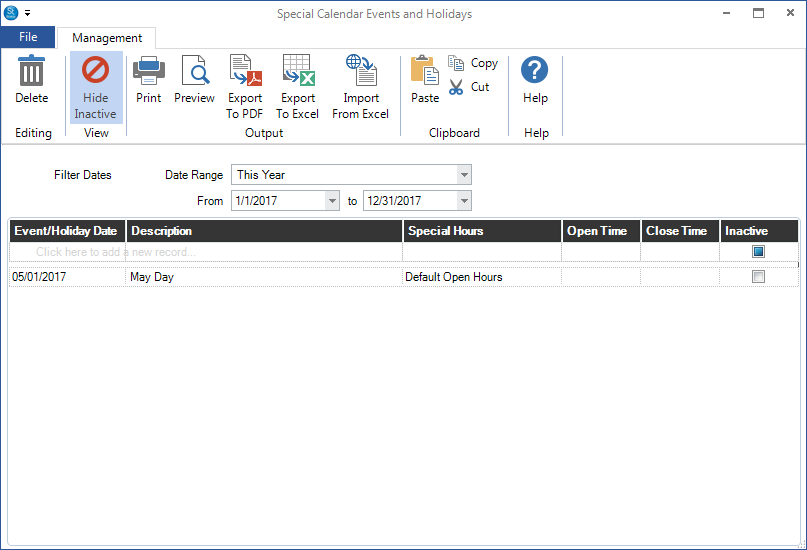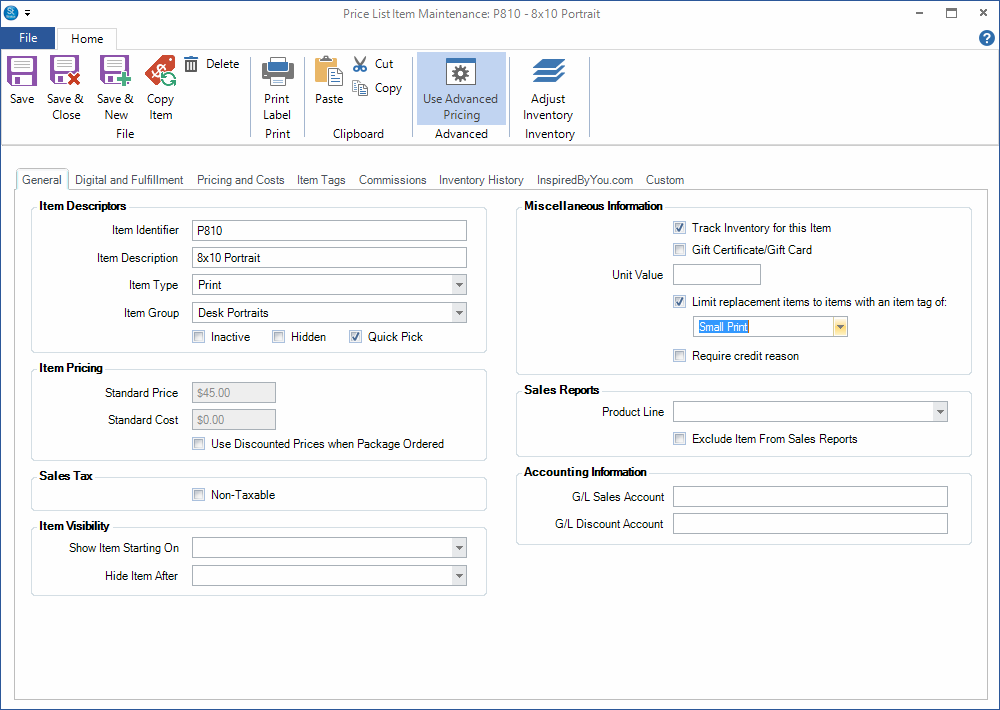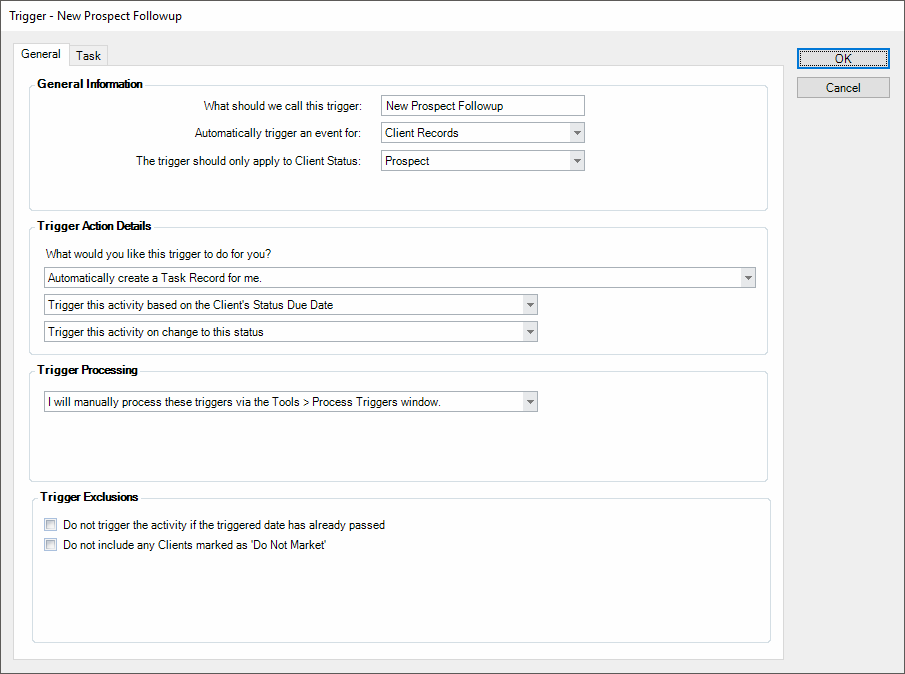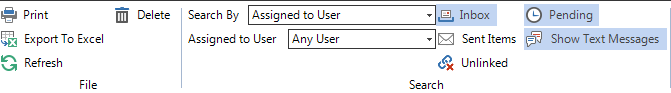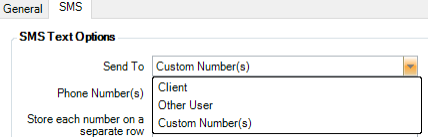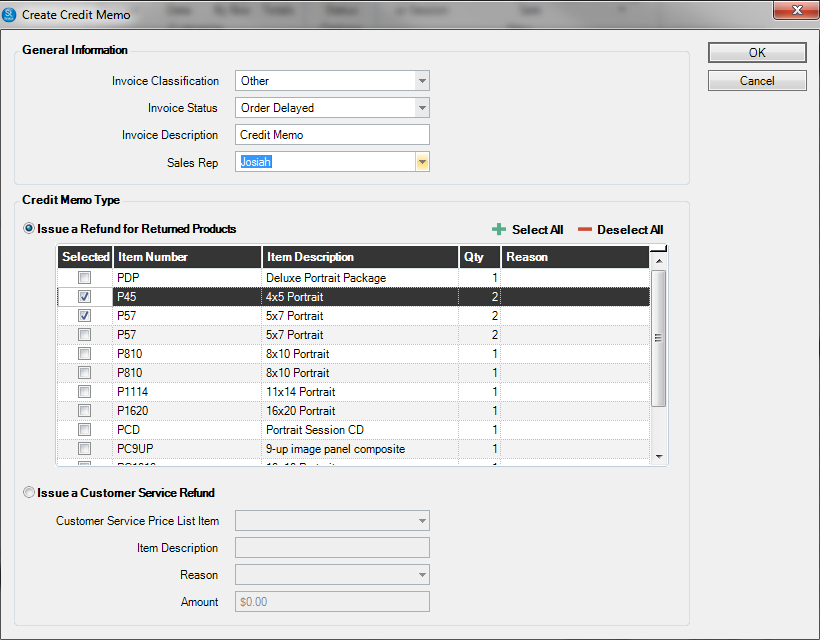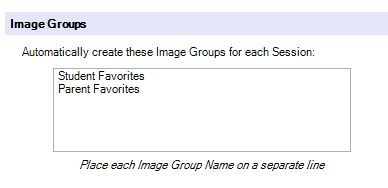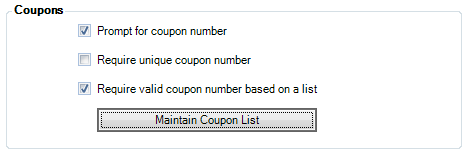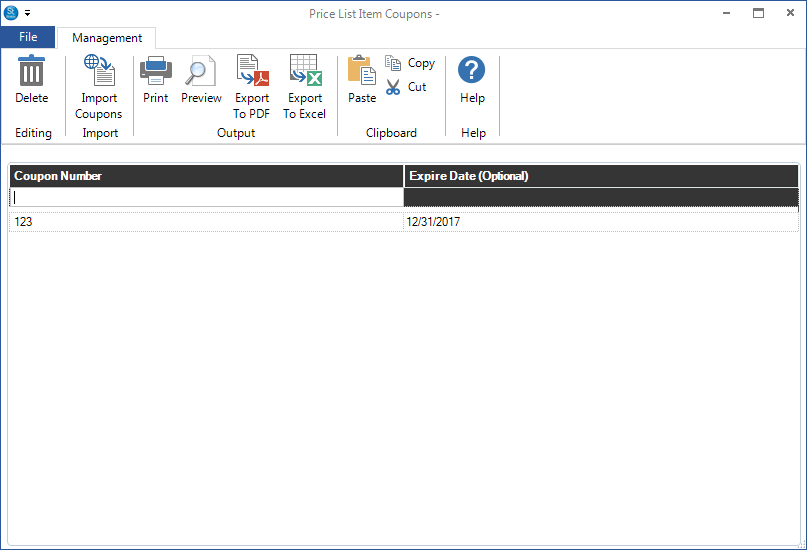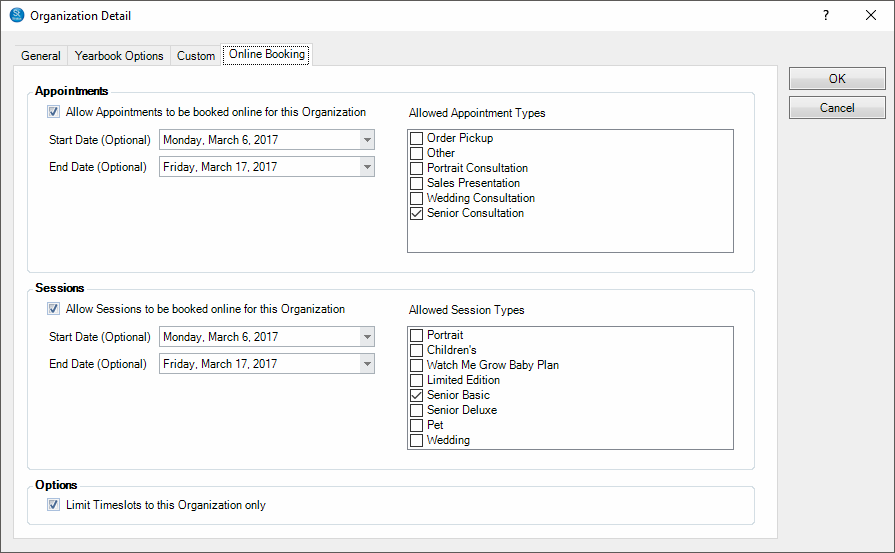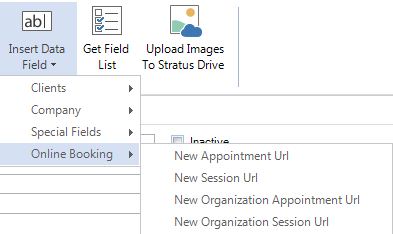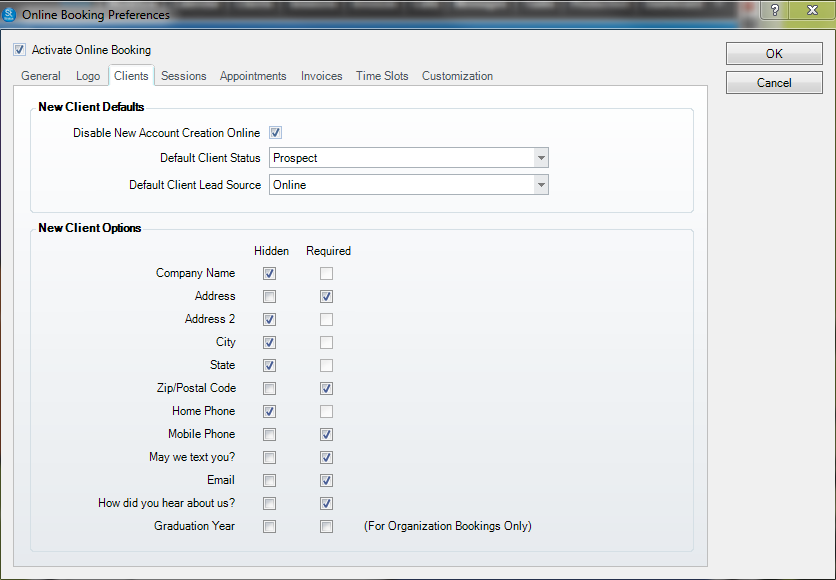Related Links
+ Downloads
+ Knowledge Base
+ Technical Support Center
Applies To
| Spectra: | |||||
| InSpired | |||||
| myStratus | |||||
Article Information
Reference #: RN 2017
Author: Tech Support
Created: 02.15.17
Last Revised: 04.28.2017
Release Notes:
myStratus Desktop 2017 and Spectra 2017
PREVIEW Release
Summary
Preview Release: May 8, 2017
New or Enhanced Features
The following features have been added or enhanced in myStratus Desktop 2017 and Spectra 2017:
| Feature | Description | ||||||||||||||||||||
StudioPlus Finale - New! (Professional and Enterprise Only) |
StudioPlus Finale is a new software product being made available to all Spectra and myStratus Professional and Enterprise clients. Designed to be the final step in your printing workflow, Finale is a render and printer server built into one. You can have Finale running on one computer at each studio location and make it responsible for rendering and printing all the images for that location.
|
||||||||||||||||||||
| Inventory - New! | New Inventory option - The ability to track Inventory levels for stock items, such as frames. For Inventory Items, you will use an Inventory Adjustment Form to add new items into Inventory or also to adjust an Inventory quantity that may be off. Whenever an Inventory Item is sold on an Invoice, then that item will be taken out of Inventory. Whenever a Credit Memo is issues for the return of an Inventory Item, then it will automatically be placed back into Inventory.
|
||||||||||||||||||||
| Perfectly Clear update - NEW! | The Perfectly Clear plug-in has been enhanced and new items added. The new Auto Exposure implements the new "Face Aware Exposure" technology developed by Athentech to give you even more amazing results in your auto exposure adjustments. We relabeled existing Skin Tone to be Infrared Removal New Skin Smoothing type added New Catchlight type added New Skin Tone feature added New Blush feature added
|
Holidays and Special Events Enhancement | The ability has been added to download your country's Holiday List to be added to your database's Calendar. The form has also been updated with new usability and speed. You can now define if the Open and Closed hours should change for this day. You can now export one year's list out to Excel, modify it, and then re-import it for the new year.
|
||||||||||||||||||
| Product Selection Limitation based on Item Tags - NEW! | Product Selection Limitation has been added which allows you to create a generic placeholder product, (i.e."Sheet"). Then on an Invoice, a user can replace this product, but only with other approved products.
|
||||||||||||||||||||
| Trigger Maintenance Form - NEW! | The process for creating and maintaining Triggers has become much simpler with the creation of a new Trigger Maintenance Form. The list of Triggers can now be printed/exported as well. The previous locations for individual Trigger Maintenance Forms have now been removed and can be found here.
|
||||||||||||||||||||
| Email Box Options - NEW! | Auto-Reply to all email recipients: This option will auto reply to everyone an email was sent to and CC'ed to. Auto-Reply only to the first incoming email: If Auto Create Task is selected, then we will automatically send a reply to the first incoming email, but we will not for any subsequent emails that come in again. |
||||||||||||||||||||
| Message Hub Enhancement - NEW! | New Pending button and new Show Text Messages buttons have been added to the Messages hub. Selecting the Pending button will hide all emails sitting at a Final status. De-selecting the Show Text Messages button will hide all SMS Texts.
|
||||||||||||||||||||
| SMS Text Triggers - NEW! | Two new options have been added when sending SMS Triggers. You can send out the text to any user in the database with a mobile number or you can create a custom list of any mobile number
|
||||||||||||||||||||
| Credit Memo Enhancements | This feature has now been improved to give you even greater control over how you create Credit Memos. Two new options for a Credit Memo, Refund for Returned Products or Customer Service Refund. There is also a new maintenance form to manage Credit Reasons and a new checkbox added to the Price List Maintenance screen to require a credit reason if an item is being credited or returned.
|
||||||||||||||||||||
| Default Image Groups | A new ability to auto create Default Image Groups has been added. In the Company Preferences > Digital tab, specify the names of Image Groups that you wish to be created automatically with every new Session.
|
||||||||||||||||||||
| Coupon Number Validation | Coupon Number Validation - A new option has been added that allows you to enter a list of valid Coupon Numbers for a Promotional Item. You can also add an expiration date and import any new coupons as well.
|
||||||||||||||||||||
| Other Goodies! |
|
![]()
Additional feature has been added or enhanced in myStratus Desktop 2017.
Note: Spectra does NOT included these features.
| Feature | Description |
| Mobile App Settings - NEW! | New settings have been added to control how much historical data is sent to Mobile Devices. This can help Clients that have lots of historical data by limiting the amount being sent to the device. After these settings are changed, the user should wait at least one hour for a new mobile database to be prepared for them. Then they should reset their local database to get the new database with the new settings applied. |
Online Booking for Organizations/Schools NEW!
myStratus only* |
New features have now been added to give Clients the ability to use Online Booking for specific Organizations or Schools. Scheduling TimeSlots can be created and assigned to specific Organizations. Emails can then be sent to all students with a link to book their Session or Appointment. Only the Session/Appointment Types and timeslots set aside for that Organization will be available. When creating new timeSlots (For both Single and Bulk creation tools), you now have the option to assign the timeSlot to an Organization.
|
| Form Letters and HTML emails update for Online Booking merge fields | In the HTML and Form Letter Builders, we've now placed all the Online Booking merge fields into their own pop-up menu to make things more organized.
|
| Online Booking Preference - NEW! | Online Booking Preference to prompt the Client(Student) for their Graduation Year if they are a new Client
|
| Online Booking Feature - NEW! | A new Online Booking feature has been added to auto remove a timeslot if conflicting timeslots are found. For example, let's say the you have one 60 minute timeslot with two 30 minute timeslots side-by-side. If a Client books the 60 minute timeslot, the two 30 minute timeslots should now get deleted. If later the Session is cancelled, all three timeslots should reappear. |
Fixed Issues
The following issues have been fixed in this release:
| 4524 | Sessions | Session Confirmation does not include Total Discounts Included when an Item Discount is included. Resolved. |
| 4527 | Exporting | When exporting data to Excel boolean fields are showing as "true" or "false" when they should show as -1 or 0. Resolved. |
| 4958 | Reports | Report headers may show Client Email addresses cut off if Client has more than one Email address. Resolved. |
| 5054 | Session Types | Session Type Maintenance Detail Resource dropdown list does not include Outside Location. Resolved. |
| 5156 | Form Letters | Outside Location Address merge field does not merge in Form Letters. Resolved. |
| 5257 | Family Members | New SMS button on Family Member form does not open new SMS window. Resolved. |
| 5263 | Users & Security | Booker checkbox is unchecked by default when creating new User record. Resolved. |
| 5281 | Accounting | Clicking the Reconcile Cash Drawer button in the End of Day Wizard may produce an error. Resolved. |
| 5295 | Clients | [Enterprise Version Only] Search Enterprise checkbox default value may be incorrect when searching for existing Clients. Resolved. |
| 5305 | Clients | Phone Number Labels are not translated correctly Client Profiles. Resolved. |
| 5318 | Users & Security | Users can change Client Status even though their Status Security Setting is set to No Access. Resolved. |
| 5319 | Communications | Previewing a Letter and closing the window without saving still creates a Communication record. Resolved. |
| 5327 | Reports | Previewing a Profit Analysis Report may produce an error. Resolved. |
| 5331 | Filters | Saving a Session-type Filter may produce an error. Resolved. |
| 5333 | Reports | Previewing a Session Lists and Labels Report may produce an error. Resolved. |
| 5334 | Notes | View All Notes form may show incorrect dates for some record notes. Resolved. |
| 5335 | Dashboard | Dashboard Reports may not show Booked-By Name. Resolved. |
| 5345 | Invoices | Invoice Preview may have formatting issues if invoice has a Bill-to Client. Resolved. |
| 5346 | Workflow | Selecting a Perfectly Clear Preset in Sales Presentation may produce an error. Resolved. |
| 5347 | Web Forms | Saving Web Form Preferences may produce an error if Align Style is not set. Resolved. |
| 5348 | Calendar | Special Calendar Events may not show on Calendar. Resolved. |
| 5349 | Sessions | Creating a Yearbook CD may result in incorrectly cropped images. Resolved. |
| 5350 | Reports | Some merge fields may not translate when printing Session or Client Labels. Resolved. |
| 5352 | Users & Security | [Spectra Access Only] Newly added User may fail to save. Resolved. |
| 5353 | Invoices | Saving a Credit Memo may produce an error. Resolved. |
| 5354 | Outside Locations | A Sessions Outside Location Arrival Time may show in wrong Time Zone. Resolved. |
| 5356 | Sessions | Part of Session Date may be cut off when printing a Session Confirmation. Resolved. |
| 5357 | Price List | Price List Item Maintenance may not save Commissions info. Resolved. |
| 5363 | Invoices | Posting Invoices may produce an error if any invoice has no Line Items. Resolved. |
| 5369 | Invoices | Writing off an Invoice's remaining open balance may not write off the full amount. Resolved. |
| 5373 | Appointments | [Spectra Access Only] Newly created Appointment Types may not save. Resolved. |
| 5377 | Invoices | Ship-to Address may not show when printing an Invoice. Resolved. |
| 5382 | General | [Enterprise Version Only] Non-corporate locations may incorrectly use the Corporate Time Zone setting for times. Resolved. |
| 5383 | Clients | [Enterprise Version Only] Searching by Phone Number in the Clients Hub may use incorrect default Area Code. Resolved. |
| 5386 | Reports | [Enterprise Version Only] Session Lists Report may include Sessions from all locations when set to Print Only for a certain location. Resolved. |
| 5388 | Notes | Consolidated Notes may show duplicate rows for the same note. Resolved. |
| 5389 | Reports | Session Labels may not sort alphabetically. Resolved. |
| 5390 | Reports | Exporting Client Lists and Labels to Excel may add extra line breaks to the Client Address. Resolved. |
| 5391 | Reports | Printing Session Lists and Labels by a date range may include Sessions outside of the date range. Resolved. |
| 5392 | Company Preferences | Company Logo may disappear after closing and reopening Company Preferences . Resolved. |
| 5395 | Sessions | Closing Session Status Maintenance may produce an error when statuses are not divided by Session Type. Resolved. |
| 5396 | Clients | Printing a Client Statement report may produce an error. Resolved. |
| 5399 | Clients | Adding a Client to all Client Groups may produce an error. Resolved. |
| 5404 | [Spectra Only] Email Triggers will not use Workstation Preferences' email settings. Resolved. | |
| 5405 | Reports | [Spectra Access Only] Printing a Time Sheet Report may produce an error. Resolved. |
| 5415 | Reports | Budgets for Average Sales By Initial Order and Sessions may show incorrect values in Reports. Resolved. |
| 5434 | Production | Advance Status window may fail to advance the status for a Production Order. Resolved. |
| 5437 | Sessions | Saving a Session may produce an error is Calendar Descriptions contain a single ' > ' character. Resolved. |
| 5439 | Tasks | [Enterprise Version Only] Opening a task created by the Control Center Process Triggers job may produce an error. Resolved. |
| 5456 | Imaging | Import Images may archive images to wrong folder. Resolved. |
Additional Information
Spectra Users
The Spectra 2017 release is available to all Spectra customers with a current maintenance plan.
+ Download Spectra 2017
+ Read more about Spectra software updates and upgrades
myStratus Desktop Users
The myStratus Desktop 2017 release is available to all myStratus subscribers (Standard, Professional, and Enterprise) on a per request basis. To coordinate your upgrade, please send us an email using the link below and we will schedule a time to upgrade your account.