Related Links
+ Downloads
+ Knowledge Base
+ Technical Support Center
Applies To
| myStratus |
Article Information
Reference #: RN 2025
Author: Tech Support
Created: 04.10.25
Last Revised: 10.27.2025
Release Notes:
myStratus Desktop 2025
Summary
Release Date: October 27, 2025
New or Enhanced Features
![]()
Additional features have been added or enhanced in myStratus Desktop 2025.
Note: Spectra does NOT include these features.
| Feature | Description |
| New Session Import Wizard! | You could import client records and invoice records from an Excel file. Now you can import Sessions from an Excel file as well! It’s great for bulk adding or bulk modifying session records. Just like the other import tools, use the Session Hub to easily export a list of sessions to an Excel file for bulk modification. 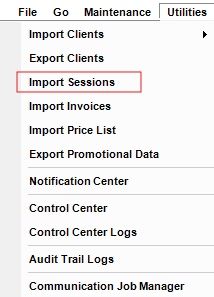 |
| Visual Updates in the software! | We have begun the process of modifying the hub tool bars and main record ribbons to be simpler and more visually appealing. More coming this year! This build contains some cosmetic changes to Ribbons and Menus.
In the following forms, we tried to remove tools from the Home tab that were not used that often and add tools that are used often.
Other changes to the main Help menu:
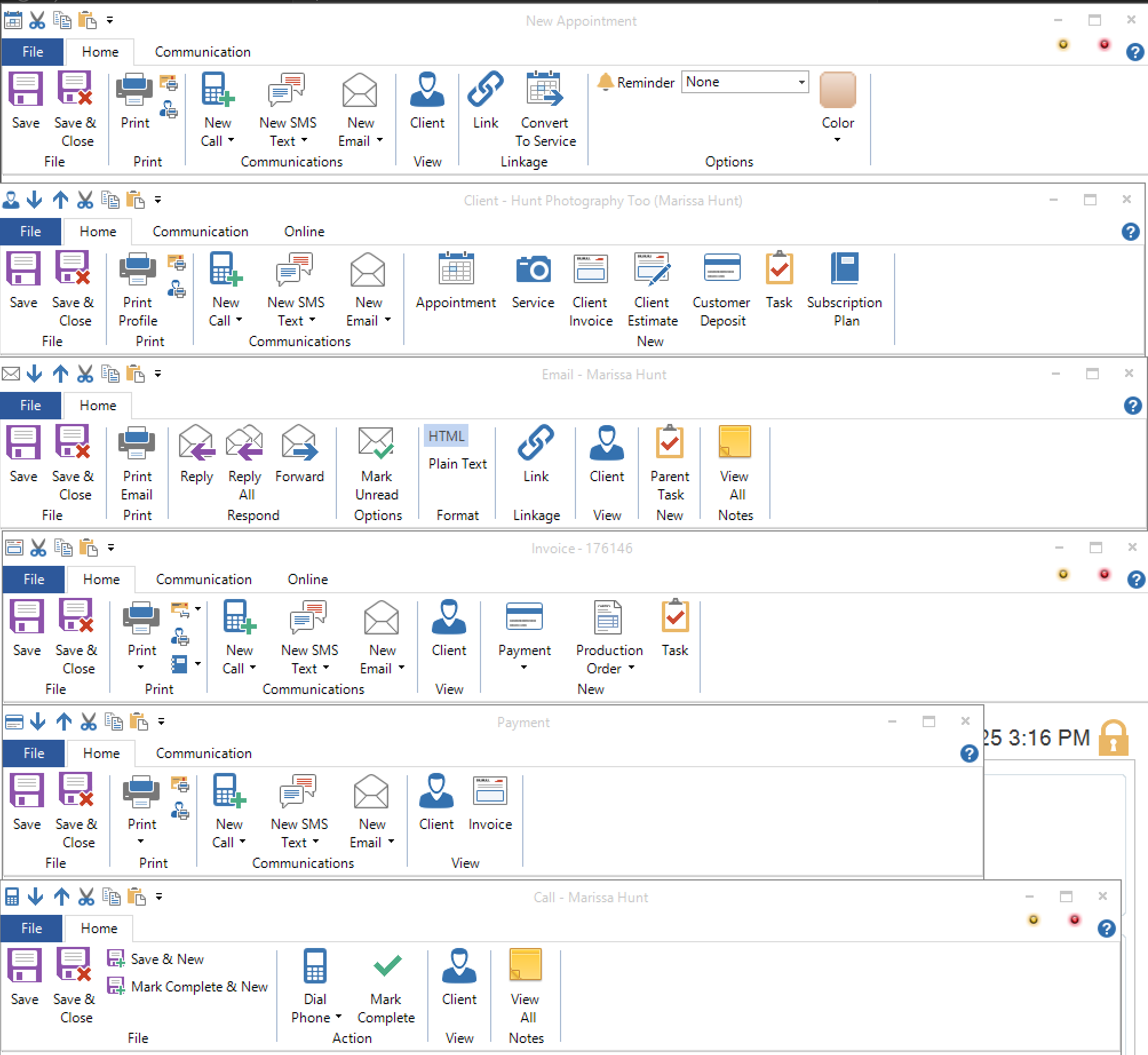 |
| Added ability to save web form submission as PDF Attachment! | When a client completes a webform, you can now save the results as a PDF attached to their client record. It’s a great way to maintain a more detailed record of what the client filled out. 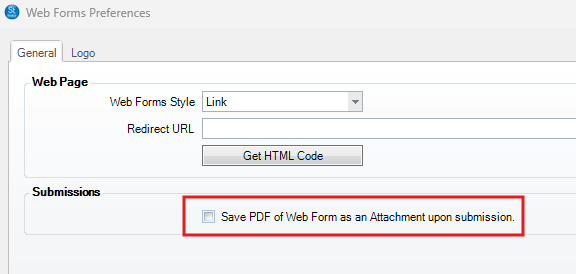
|
| Added Darkroom Integration! | Express Digital Darkroom is a powerful tool! We built an integration where images can be sent to Darkroom for modification. 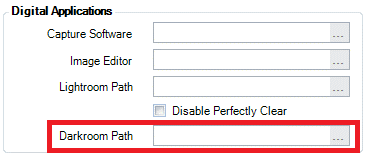
|
| Render to Noritsu Hotfolder! | You can now render images to a Noritsu Hotfolder. This allows you to utilize the excellent printing services of a Noritsu printer. 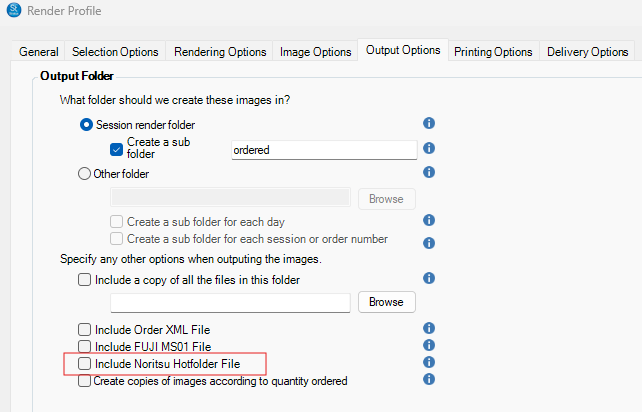 |
| Major Bulk Image Importer Enhancements! | The biggest change to the bulk image importer is its speed! We’ve drastically increased how fast the bulk image importer imports a large amount of images. This enhancement includes changes such as the option to not show preview thumbnails or the ability to import multiple images simultaneously. |
| Delete All Files of this Session! | We added a new button to delete all image files for a session. Basically, a master delete all button. 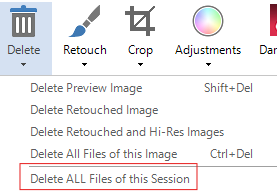 |
| Add the capability to attach a session webform to Online Booking! | You previously could attach a client webform to online booking for your clients to complete. We added the capability to attach session based webforms. Also, each session type may have a different webform attached, allowing for even more customization!  |
| New Package Options and Enhancements! | We’ve added a new feature that will automatically adjust a Package Price on the Invoice when options or enhancements are added to a component in the package. Example: if they add an option that costs $10, we will add that extra $10 to the package price.  |
| Added .xlsx Support! | A minor change but a welcome one! myStratus now offers the ability to import .xlsx excel files. 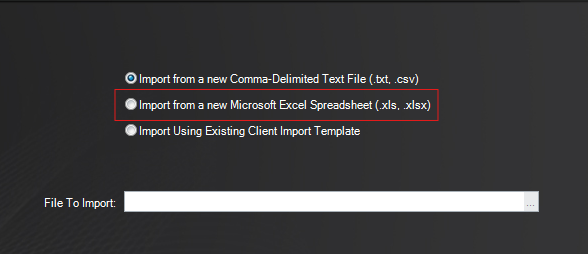 |
| Invoice Hub Search by Invoice Type! | Another small but welcome change, you may now search the Invoice Hub by Invoice type (Initial Order, Reorder, Web Order, Estimate, etc.). 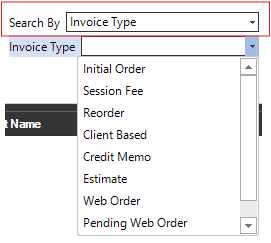 |
| Lots of changes to Web App! | We’ve put in the overtime to make our Web App better. Check out the lengthy list of new enhancements and bug fixes completed this year. Try it out and see for yourself! |
| Lots of Bug Fixes!! | See below for the list of bug fixes! |
Fixed Issues
The following issues have been fixed in Stratus Desktop this release:
| Issue ID | Keywords | Description |
| 8720 | Options/Enhancements | Item Options / Enhancements don't work properly. Resolved. |
| 8741 | Appointments | Create an unlinked appointment on your calendar. Go to the home page, open that appointment. It is blank and tries to fill in a client. Resolved. |
| 8743 | Clients | Search > clients > search for something > open a client > nothing is loading. Resolved. |
| 8744 | Sessions | Session Status is not being displayed on a session record. Resolved. |
| 8745 | Appointments | Appointment Type also not showing. Resolved. |
| 8746 | Workflow | Make sure the workflow hub isn't showing up in non-staging. Resolved. |
| 8747 | Locations | Hide locations drop down if employee only has access to a single location. (Enterprise Only) Resolved. |
| 8748 | Invoice | Invoice Details wording is incorrect. Resolved. |
| 8750 | Sessions | Printed session confirmation is getting cut off. Resolved. |
| 8796 | SendGrid depreciating TLS Versions 1.0 and 1.1. Resolved. | |
| 8814 | Clients | Family list gets cached in new client form. Resolved. |
| 8842 | Web Form | Web Form redirect URL is not working. Resolved. |
| 8843 | Invoices | Item Options "Require" will not save. Resolved. |
| 8846 | IBY | IBY Required Item Options and enhancements are not being enforced. Resolved. |
| 8854 | Sessions | Default Session Types are not being used. Resolved. |
| 8856 | Sessions | Session Custom tab is not clearing contents from last entries. Resolved. |
| 8864 | Stratus | Stratus 2023 splash screen showing 2022. Resolved. |
| 8875 | Invoices | When a option or enhancement is added to an item, there is no red ! to let you know. Resolved. |
| 8882 | Invoices | Enhancements and options not printing on invoice despite checkbox for it. Resolved. |
| 8884 | Statuses | StartDateTime getting blanked out in Status table when changing statuses. Resolved. |
| 8885 | Dymo | Dymo 450 Turbo no longer working. Resolved. |
| 8886 | Triggers | Triggers Email not allowing Sending Option of another address. Resolved. |
| 8893 | Outlook365 throwing error/ missing files. Resolved. | |
| 8902 | Invoices | Right clicking an item, then image detail, opens window with incorrectly labeled tabs. Resolved. |
| 8909 | Invoices | Promotional items with hide item after x date will still apply to invoices already made and not checked out. Resolved. |
| 8912 | Clients | Client Status showing the ID for that Status rather than the written Status. Resolved. |
| 8913 | Invoices | Item Options and Enhancements no longer print on Invoices. Resolved. |
| 8917 | Production | Client PreProduction orders show Production Order Statuses when using Advance Status in ribbon. (Enterprise Only) Resolved. |
| 8920 | Sendgrid keystrokes to update password or enter in main credentials not working. Resolved. | |
| 8921 | Templates | Import Digital templates not saving. Resolved. |
| 8922 | Translations | Translation not showing some drop downs. Resolved. |
| 8923 | Organizations | Organization Custom Tab not saving Custom Field Drop Down selections. Resolved. |
| 8924 | Installer | Installers are not updating the program files. Resolved. |
| 8925 | Language | Translation corrections for Belgium. Resolved. |
| 8928 | Online Booking | Online Booking should show the Description and address of the resource if it's selected to do so. Resolved. |
| 8931 | Online Booking | Confirmation page is showing in English when it should be Dutch. Resolved. |
| 8932 | Merge Fields | Merge Fields not working in 23.1.2.14 Resolved. |
| 8945 | Labels | Labels do not print from a Task. Resolved. |
| 8946 | Emails | Communication Wizard gives error when trying to send HTML email. Resolved. |
| 8950 | Web Form | Opening a client web form gives error. Resolved. |
| 8954 | Time Clock | Time Clock does not always refresh the time punches for the user selected so they change the wrong user's time. Resolved. |
| 8957 | Sessions/Appointments | Cancelling a Session also Cancels appointments associated with that Session. Resolved. |
| 8995 | Time Slots | Security Group "Scheduling Time Slots" when set to not Overridable has no way to allow for modifying after it's a booked session. Resolved. |
| 8999 | Printing | When printing price list from price list maintenance, items break in same item group. Resolved. |
| 9001 | Import | Bulk image importer not working. Resolved. |
| 9002 | Price List | Copy price list, Copy Item Group throwing error. Resolved. |
| 9003 | ProSelect | ProSelect Item Options not coming into Stratus and flagging the Item Option boxes. Resolved. |
| 9005 | Communication Wizard printout shows about:blank (HTML only). Resolved. | |
| 9008 | Lab | Turning on StudioPlus Fulfillment Center will throw error. Resolved. |
| 9011 | Import | Client Custom Notes 4 cut off when importing from Excel or CSV. Resolved. |
| 9035 | Import | Image import settings not working properly when security settings are set to not allow changes. Resolved. |
| 9039 | Payments | Can no longer change Other Info on posted payments using that payment type. Resolved. |
Online Booking Changes
| Issue ID | Keywords | Description |
| 8711 | Online Payments | Global Payment Portal FOR UK ONLY fails if we pass a state to them. Resolved. |
InspiredByYou.com Changes
| Issue ID | Keywords | Description |
| 8795 | IBY | Do not allow clients to share images on social networking sites is not working. Resolved. |
| 8877 | IBY | IBY composites not really saving. Resolved. |
| 8899 | IBY | IBY Client portal auto log in does not work after it has been used. Resolved. |
| 8947 | IBY | Adding multiple packages to a order will cause items to be mixed. Resolved. |
| 8948 | IBY | Bill to invoice client is able to see session and image count, but will not load images. Resolved. |
| 8998 | IBY | Resetting IBY Password error message. Resolved. |
| 9006 | IBY | IBY Composite not showing background image. Resolved. |
| 9010 | IBY | Private and public events do not let you view images after clicking login. Resolved. |
| 9025 | IBY | Guests and links Session association is showing as code and not the Session number. Resolved. |
| 9026 | IBY | Optional items aren't behaving properly. Resolved. |
| 9027 | IBY | Not adding additional money for the Optional Item in Packages. Resolved. |
| 9028 | IBY | Optional add-ons is not saving the selection. Resolved. |
Web App Changes
| Issue ID | Keywords | Description |
| 8739 | Web App | Dashboard load existing report does not load properly. Resolved. |
| 8740 | Web App | Add to dashboard does nothing. Resolved. |
| 8767 | Web App | Search by dates for all options show a blank page. Resolved. |
| 8771 | Web App | Grid view showing a different language. Resolved. |
| 8790 | Web App | Search by sessions behaving incorrectly. Resolved. |
| 8804 | Web App | Client in opened tasks are showing as code and not as a name. Resolved. |
| 8807 | Web App | Tasks Hub search by Task Due Date brings you to a blank, empty page. Resolved. |
| 8827 | Web App | Website current version 22.12 not pulling down Family Members into Stratus. Resolved. |
| 8839 | Web App | Cannot save a session when booked via calendar. Resolved. |
| 8840 | Web App | After using create a option you are no longer able to see this. Resolved. |
| 8841 | Web App | Creating an appointment from quick access causes client details to go missing. Resolved. |
| 8845 | Web App | Option titles are not in English. Resolved. |
| 8847 | Web App | Session Status are not showing. Resolved. |
| 8850 | Web App | Changing a Session time on web will result in wrong time in desktop. Resolved. |
| 8851 | Web App | Calendar Appointment add, reopened causes appointment to show no Client. Resolved. |
| 8855 | Web App | Calendar Views aren't working as expected. Resolved. |
| 8857 | Web App | Session Image upload does not ever get the images to the Session. Resolved. |
| 8858 | Web App | Appointments (linked and unlinked) have Custom Dates pre-filled in with random date. Resolved. |
| 8861 | Web App | Client does not save with duplicate record even if duplication is allowed. Resolved. |
| 8862 | Web App | Adding a note to client causes save button to break. Resolved. |
| 8863 | Web App | Deleting a client record does not delete. Resolved. |
| 8865 | Web App | Dragging and dropping images into Session does nothing. Resolved. |
| 8866 | Web App | Blank Notifications on Home Page. Resolved. |
| 8868 | Web App | Records are not pulling newest to top. Resolved. |
| 8869 | Web App | Icons on Calendar should say what they do. Resolved. |
| 8870 | Web App | New from Calendar does not choose the correct information. Resolved. |
| 8871 | Web App | Saving an Appointment or Session is causing the end time to show as invalid date. Resolved. |
| 8876 | Web App | Importing images causes Session Date to change on its own. Resolved. |
| 8878 | Web App | Placing an item in the cart does not save the item in the cart. Resolved. |
| 8880 | Web App | Recurring appts don't show on calendar. Resolved. |
| 8881 | Web App | Session Confirmations not printing Notes. Resolved. |
Additional Information
myStratus Desktop Users
The myStratus Desktop 2025 release is available to all myStratus subscribers (Professional and Enterprise). Please use this link here to download the new version today!

