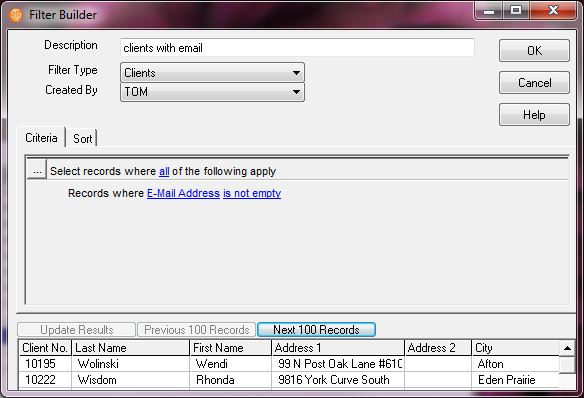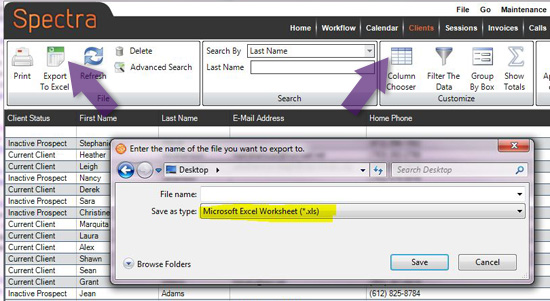Related Links
+ Knowledge Base
+ Technical Support Center
+ Training Videos
Applies To
| Spectra: | |||||
| myStratus: | |||||
Article Information
Reference #: FQ 00014
Author: StephL
Created: 11.28.11
Last Revised: 05.05.16
FAQ - Exporting Email Addresses
 Q: How do I export a list of names and email addresses?
Q: How do I export a list of names and email addresses?
A: Filter your data to find the clients that have email addresses and then export the names and email addresses.
Instructions
Here’s how to export a list of just names and email addresses:
- Create and apply a filter to the Clients hub using the Filter the Data tool on the ribbon.
If you have thousands of records and want to select multiple criteria, it will be faster to pre-build a filter using the Filter Builder and then apply it to the Clients hub using the Search By tool on the ribbon. NOTE: The Filter Builder is not available in the Express edition of the software.
- Use the Column Chooser button (or right-click the column header for hide/show options) to display just the columns you want to export.
- Click Export.
Additional Information
+ Online Help - Using the Filter Builder