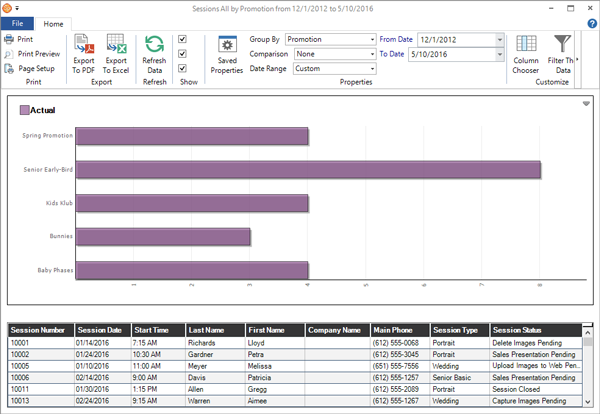Related Links
+ Knowledge Base
+ Technical Support Center
+ Training Videos
Applies To
| Spectra: | |||||
| myStratus: | |||||
Article Information
Reference #: HT 00011
Author: StephL
Created: 07.28.11
Last Revised: 05.09.16
How To: Track Revenue by Promotion
Summary
Tracking your studio's revenue by promotion can help you evaluate the effectiveness of your promotions. The following instructions will help you understand how to set up and use session promotions, as well as introduce various reporting options.
Instructions
- Watch the Session Promotions video tutorial.
- Go to Maintenance > Session > Promotions and create your promotions. Make sure to add a promotion called "No Promo."
- Now go to Maintenance > General > Data Entry Validations. Find and highlight Session – Promotion (one minimum) and select Required. Click OK to save.
- Promotions are linked to sessions, so all related invoices should be created from the session record!
Note: If you're running a client promotion that is not session related, you won’t be able to use the session promotion report options, but you’ll still be able to track them by using specific products and filters. - Use the following options to get the session promotion reports you need:
- Analysis Reports – Most of these reports allow you to report by promotion.
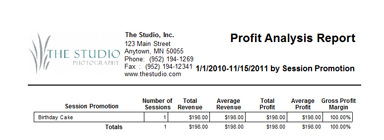
- Filters – Create a filter for a promotion and then apply it to various reports.
- Dashboard – The Dashboard is your most powerful reporting tool! Watch the Dashboard video tutorial to learn how to set up Dashboard Report panels.
- Analysis Reports – Most of these reports allow you to report by promotion.
Additional Information
+ Training Video - The Dashboard
+ Training Video - Session Promotions