Related Links
+ Knowledge Base
+ Technical Support
+ Training Videos
Applies To
| Spectra: | |||||
| myStratus:: | |||||
Article Information
Reference #: HT 00013
Author: StephL
Created: 07.28.11
Last Revised: 05.09.16
How To: Create Reports for Sessions Booked
Description
How do I create a report to find out all the sessions we've booked (called and made sessions for) this week? How about for this month?
Instructions
On the Home Page
Did you know you can easily view your bookings by week, month, and year in the Today's Snapshot panel on the home page in your software. Although not printable, this information is always available and up-to-date.
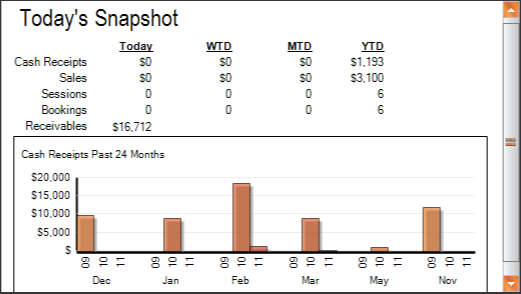
Session Trends Report - Monthly
The built-in Session Trends report (available in all editions of Spectra/myStratus Desktop) shows you how many sessions you're booking monthly for different session types. The report totals the number of sessions for each session type on a monthly basis.
- Go to Reports > Analysis Reports > Session Trends Report.
- Select if you want to see the report based on Session Date or Date Booked.
- Select the Date Range, the From and To month and year.
- In the Report Starting Month select the start month.
- Click Preview to see the report before you print it.
- You can choose to Print the report or Export it to a PDF file.
Dashboard Reports - Weekly
Since the Session Trends report is a monthly report, you'll want to use the Dashboard (available in the Professional edition of Spectra/myStratus Desktop) to get a weekly report.
Think of the Dashboard report panel as a report with additional capabilities. The report panel is dynamic and flexible to give you the reporting information you need to run your business.
To create one of these dynamic reports, click the Add New Report button from either the main Reports > Dashboard Reports menu or from the Dashboard toolbar. Set the report properties and then click View Report. To print the report, click Page Setup to define your print properties, and then click Print.
A Dashboard report panel has almost infinite reporting possibilities to give you visual feedback about the performance of your business. These report panels are highly customizable, giving you the ability to choose from multiple performance indicators, multiple ways to group your data, multiple date ranges, and multiple ways to visualize your data with different chart types. These reports can also be saved and recalled later from the Reports menu or viewed directly from the Dashboard.
Additional Information
+ Training video - The Dashboard
+ Help topic(s) - Session Trends Report, Dashboard Reports

