Related Links
+ Spectra Overview
+ myStratus Overview
+ Try Spectra Free
+ Technical Support Center
+ Knowledge Base
+ Documentation
+ Make a Suggestion
Mac Compatibility
The StudioPlus product family is a robust set of applications designed for many different types of businesses. With the popularity of both Windows and Mac operating systems, we are committed to developing quality solutions that run on the widest number of devices possible.
myStratus on a Mac
myStratus is our most popular solution for Mac-based businesses because of its unique three-in-one approach. With myStratus you have three ways to access your cloud-based data – by logging in to your myStratus website from any computer, tablet or mobile device, through our mobile app installed on your iOS device, and through the desktop app. The desktop app is the only piece of myStratus that requires Windows. If you choose to use the myStratus Desktop app, you may simply need one computer – either a PC or a Mac running Windows – that is reserved for the desktop app. Take a look at the Spectra section below to see some of the options for incorporating a Windows application into a Mac environment.
Spectra/myStratus Desktop App on a Mac
When you need to run a Windows application on a Mac, the most popular options are to use Boot Camp, Parallels, or VMware Fusion. While these products are slightly different in their operation, they all allow the Mac to run Spectra (or myStratus Desktop).
Boot Camp
Mac computers include a built-in utility called Boot Camp. Setup is simple. Boot Camp allows you to switch back and forth between Mac and Windows by rebooting your computer.
+ Learn more about Boot Camp
Parallels Desktop®
Parallels Desktop allows for an integrated solution in which both the Mac and Windows sessions are open at the same time. It also offers a cohesive mode in which both sessions are blended within the operating system. Preferences can be set to tell the Mac side to open programs in the Windows side and vice-versa. This is a very popular option.
+ Learn more about Parallels Desktop
VMware Fusion®
Similar to Parallels Desktop in how it operates, VMware Fusion is a easy, reliable way to run Windows applications on a Mac. It also also offers a cohesive option (referred to as Unity Mode) in which the two operating systems are blended. Below is a screen shot of a Mac running StudioPlus Spectra with VMware Fusion in Unity Mode.
+ Learn more about VMware Fusion
Both Parallels and Fusion support additional features such as taking “Snapshots” of the Windows environment at pre-set intervals. If Windows ever experienced an issue, a previous snapshot could be restored. These programs also offer file and folder sharing between the Mac and Windows sides, making it possible to import images into Spectra or myStratus Desktop and then open those same images in the Mac OS for editing.
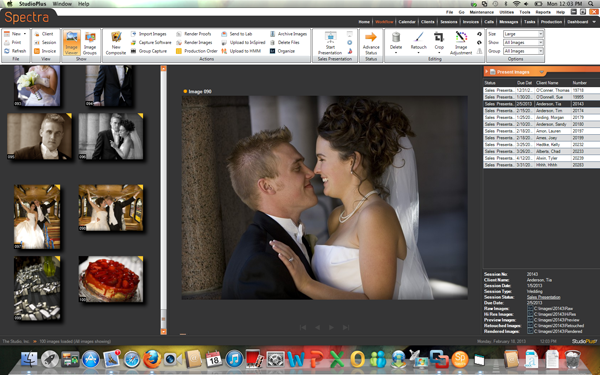 |
 |
For a more detailed overview, including system requirements and installation instructions, read our downloadable PDF document "Using Spectra on a Mac." + Open PDF |

