Information
+ Conference Information
+ WPPI
+ Tropicana Las Vegas
+ Register Now!
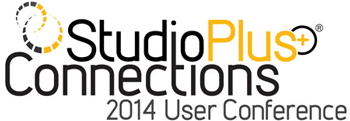
Agenda 2014
The agenda for StudioPlus Connections – 2014 User Conference is listed below. The two tracks are intended to provide you with the most flexible way to gain the information you need. You won't be registering for a specific track and at the conference you will be free to pick and choose the seminars you're most interested in, regardless of the track. Send multiple staff to the conference and split up to gain the most from this year's conference. Please note that session information is subject to change.
Thursday, March 6, 2014
BASIC TRACK |
ADVANCED TRACK |
|
| 7:30 AM - 8:15 AM | Continental Breakfast and Registration | |
| 8:30 AM - 10:15 AM |
What's New in 2014? - Combined Session In the opening session you’ll have the opportunity to hear from the StudioPlus founder and CEO, Matthew Hunt. You’ll learn a brief history of the company and meet the other staff members attending the user conference. Matt will then unveil all the new features added to StudioPlus Spectra 2014 and myStratus! |
|
| 10:15 AM - 10:30 AM | Break | |
| 10:30 AM - 12:00 PM | Basics and Hidden Gems Start off with the basics by learning how to use many of the commonly used functions, like scheduling, tracking clients, sessions, and communications. Along the way, you’ll see many little “hidden gems” in the software you didn't know existed. |
Advanced Gems Learn how to take advantage of those powerful Spectra features you just haven’t had time to set up and use. Some of these advanced gems include Google syncing, bulk scheduling, commission tracking, payment plans, gift certificates, task management, and Spectra OnLocation. |
| 12:00 PM - 12:45 PM | Lunch |
|
| 1:00 PM - 2:30 PM | Basic Setup To get the most out of your software you need to set it up properly. Learn the optimal way to set up your Studio and User Preferences. You'll also find out how to properly set up your users with the security you desire. In addition, learn other critical steps to ensure your software is working as powerfully as it was designed. |
Advanced Setup Proper setup is key to being able to fully utilize the power of Spectra or Stratus in your studio. Learn how to set up advanced Studio Preferences as well as the user security features. See how to set up Spectra to receive incoming and send outgoing email and learn how to customize your wizards with advanced features. Also learn how to automate many common tasks with the Control Center. |
| 2:30 PM - 2:45 PM | Break | |
| 2:45 PM - 4:15 PM | Basic Invoicing & Financial Tracking The invoicing and financial tracking functions in Spectra and Stratus are some of the most important and commonly used parts of the software. Learn tricks to easily set up your price lists. Learn the best ways to create, track, and manage your financial records. In addition, learn how to post and reconcile your financial transactions to make sure your books are clean and accurate. |
Advanced Invoicing & Financial Tracking Take your business to the next level by learning advanced invoicing and financial tracking. Learn about importing and exporting price lists. Learn how to audit your financial transactions properly to ensure accurate and clean bookkeeping. Also learn how to use audit logs to properly manage your business and personnel. |
| 4:15 PM - 5:00 PM | Hands On Practice & Discussion | Hands On Practice & Discussion |
| 5:30 PM - 7:00 PM | Evening Reception and Focus Groups | |
Friday, March 7, 2014
BASIC TRACK |
ADVANCED TRACK |
|
| 7:30 AM - 8:15 AM | Continental Breakfast | |
| 8:30 AM - 10:15 AM | Basic Marketing 1 Learn how to use many of the basic marketing features built into both Spectra and Stratus to grow your business! Learn how to track the essential data needed to build effective marketing plans as well as how to use the CRM (client relationship management) features to turn prospects into clients. Also learn how to build and use dynamic form letters. |
Advanced Marketing Taking advantage of advanced marketing features is vital to growing your business. Learn how to create effective HTML emails, advanced ways to use the Communication Wizard and SMS text messages to drive new business, as well as how to set up advanced triggers to automate constant communication with prospects and clients. Also learn the power of a client loyalty program to increase repeat business. |
| 10:15 AM - 10:30 AM | Break | |
| 10:30 AM - 12:00 PM | Basic Marketing 2 Continue to explore your software’s marketing tools by learning how to use the Communication Wizard to dynamically create phone calls, emails, SMS text messages, and letters. Learn how to use external email services along with Spectra or Stratus. Finally, see how to set up basic triggers to automate your client communication. |
Advanced Dashboard & Reporting Take an advanced look into the powerful reporting and Dashboard abilities in Spectra and Stratus. Learn to build effective reporting filters and meaningful budgets for your studio. Learn how to build a Dashboard that will revolutionize the way you look at your studio. Also take an in-depth look at the newest Dashboard reports available. |
| 12:00 PM - 12:45 PM | Lunch | |
| 1:00 PM - 2:30 PM | Hands On Practice & Discussion |
Advanced Digital Workflow 1 Learn how to increase the efficiency of your studio in this “Advanced Digital Workflow” session. For high school senior photographers, learn how to track your organizations and yearbook images and how to efficiently prepare senior photos and produce yearbook CDs. Learn how to use organization reports to ensure nothing falls through the cracks. Also learn how to use Spectra's group capture feature. |
| 2:30 PM - 2:45 PM | Break | |
| 2:45 PM - 4:15 PM | Basic Digital Workflow In this session you’ll get a great overview of how the digital workflow features can be used to improve the efficiency of your business. Then learn the most efficient way to set up a good digital workflow. Also learn how to import, edit, and retouch images – everything leading up to a dynamic sales presentation. |
Advanced Digital Workflow 2 Spectra is designed to be a powerful, all-in-one solution, combining the business management and digital workflow of your business. In this session you’ll learn about the advanced digital capabilities of the software – some you maybe didn't know existed! Learn how to use composite templates, custom colorization effects, Photoshop and Lightroom integrations, advanced rendering features, plus much more. |
| 4:15 PM - 5:00 PM | Hands On Practice & Discussion | Hands On Practice & Discussion |
Saturday, March 8, 2014
BASIC TRACK |
ADVANCED TRACK |
|
| 7:30 AM - 8:15 AM | Continental Breakfast | |
| 8:30 AM - 10:15 AM | Dynamic Sales Presentations Learn how to build effective sales presentations that can be used to increase your sales averages. Start by learning how to properly set up your software to get the most out of your presentations. Learn how to show, select, and sell like a pro. Learn all the hidden secrets that will WOW! your clients. |
Production Tracking Dive deep into the production tracking abilities of Spectra, including the powerful enhancements included in 2014. Get an overview of how production tracking was designed and intended to be used and then learn how to properly set up production to get the most out of this valuable feature. You'll learn how to create, manage, and report on production orders as well as learn how to automate production with barcoding capabilities. |
| 10:15 AM - 10:30 AM | Break | |
| 10:30 AM - 12:00 PM | More 2014 Enhancements! |
More 2014 Enhancements! |
| 12:00 PM - 12:45 PM | Lunch |
|
| 1:00 PM - 2:15 PM | InSpiredByYou Overview - Bonus Combined Session In this bonus session you'll learn all about StudioPlus InSpiredByYou.com. Learn how you can use this service as an totally integrated extension to the Spectra or Stratus product you already use. Topics will include: online galleries, ecommerce, online yearbook selections, prepaid orders, Animoto videos, social networking, album proofing, online contracts, and the new web forms. |
|
| 2:15 PM - 2:30 PM | Break | |
| 2:30 PM - 4:00 PM | Future Direction of StudioPlus Products & Your Input - Bonus Combined Session Here is your opportunity to hear from Matt about the future direction of the entire StudioPlus family of products – what’s currently in development and where the company is heading. Come prepared to share where you think the product line should head. It’s your chance to have direct input into the development of the products you use every day! |
|

