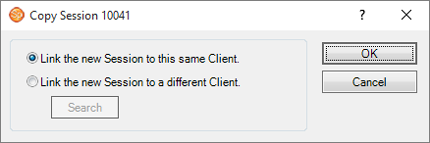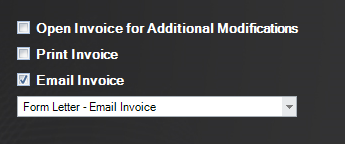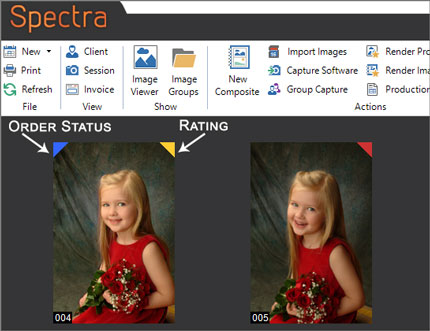Related Links
+ Downloads
+ Knowledge Base
+ Technical Support Center
Applies To
| Spectra: | |||||
| InSpired | |||||
| myStratus: | |||||
Article Information
Reference #: RN 2015v1 (Feature Summary)
Author: Tech Support
Created: 04.01.15
Last Revised: 11.05.15
Release Notes:
Spectra/myStratus 2015 - Feature Summary
Summary
2015 Version Release Date: March 24, 2015
Latest Update: November 5, 2115
This list is updated with each release as new features are added. Scroll to the bottom of the list for the most recent additions and enhancements.
New or Enhanced Features
The following features have been added or enhanced in Spectra 2015 and myStratus 2015:
| Feature | Description | ||||||||||||||||||||||||||||||||
| New Emailing Service - StudioPlus Mail | StudioPlus Mail provides state-of-the-art emailing functionality in both Spectra and myStratus. StudioPlus has partnered with SendGrid, the world's largest provider of email infrastructure, to provide a new service that is simple to use and cost You can use StudioPlus Mail to:
The signup process is built right into Spectra/myStratus. Just go to Maintenance > Preferences > Company Preferences and open the Email page. Check the StudioPlus Mail sending option and then click Sign Up. We will create a SendGrid account for you and you'll be up and running in minutes. |
||||||||||||||||||||||||||||||||
| Electronic Delivery | You can now use Spectra/myStratus to electronically deliver images and other files to your clients! The software compresses the files into a single zip file and uploads it to your Stratus Drive. You can paste the download link into an email to your client or merge the download information into an HTML email or form letter. For maximum flexibility and automation options, this new feature is incorporated into your session, invoices, production orders, and render profiles.
Consider using render profiles to automate the process. |
||||||||||||||||||||||||||||||||
| File Attachments | You can now attach documents (e.g., Word docs, PDF files, Excel spreadsheets, etc.) to your clients, sessions, invoices, orders, and tasks! Attach proposals, contracts, event planning guides, handwritten forms, job sheets, and more. You can also add any of a client's attachments to an email message by clicking Attach Attachment on the email ribbon. |
||||||||||||||||||||||||||||||||
| Invoice Import Wizard | There is a brand new Invoice Import Wizard in Spectra and myStratus Desktop. Great for new clients with invoice records in another software, clients who need to import invoices from a 3rd party e-commerce site, or those clients who may need to import a batch of invoices. Go to the Utilities menu and click Import Invoices to start the wizard. |
||||||||||||||||||||||||||||||||
| Client Import Enhancement | The Client Import Wizard can now be used to update existing clients in addition to importing new ones. The software can match up clients by client number, student ID, or a combination of student ID, organization, and graduation year.
This feature is great for school photographers who receive an updated list of students each year. It can also be used to update a batch of client records by exporting them to Excel, making changes, and then importing them back into the software. |
||||||||||||||||||||||||||||||||
| Notification Center | We've introduced a valuable new tool you can use to communicate with your staff/studios. Open the Utilities menu and click Notification Center. Local administrators can use this page to view existing notifications and create new internal notifications for the studio. Enterprise users also have the option the create notifications for one or more studios. Notifications can be marked as urgent, include a visible time range, and include links.
We will also use the new Notification Center as a primary way of communicating important notifications to you, such as:
There is a brand new panel on the home page where each user can see and manage their own notifications.
|
||||||||||||||||||||||||||||||||
| Workflow Hub - New Sorting and Searching Tools |
We've added some new features to the Workflow hub to help you find what you're looking for!
|
||||||||||||||||||||||||||||||||
| Production Tracking Enhancements | Do you base your workflow on a projected delivery date instead of when an order is placed? We've introduced a new method of tracking production orders that works backward from the approximate delivery date (as opposed to the default method of projecting forward from the order date). We've also included some updates to production statuses:
Finally, we've provided some communication and trigger enhancements to keep your production on track.
+ More about production tracking |
||||||||||||||||||||||||||||||||
| Session Promotion Enhancements | Session promotions have been enhanced to include promo codes, active date ranges, and quick searches. A promotion will automatically be shown on the session during the active date range. The session Promotions tab also includes quick searching abilities for studios with a lot of promotions. |
||||||||||||||||||||||||||||||||
| Auto Updates | We've improved how we deliver software updates to ensure you're using the most current release of the software. We want you to enjoy the best experience possible when using our software! The new method makes it simpler for you to roll-out new updates and upgrades.
|
||||||||||||||||||||||||||||||||
| Home Page Services Panel | The Web Services panel on the home page has a new name and includes some new services.
|
||||||||||||||||||||||||||||||||
| Accounting Enhancements | We've added a couple new tools that make your accounting work simpler!
+ More about writing off an invoice |
||||||||||||||||||||||||||||||||
| New Business Options | Do you use the word "Session" to describe your jobs? Or maybe you use "Events" or "Tickets." How about your workers? Do you use "Photographer" or is there another term that matches your business better? You can now customize the terminology used throughout the software to better suit your business! These new options are built into the the Preferences Wizard and can also be found on the General Info page of Company Preferences.
|
||||||||||||||||||||||||||||||||
| Dashboard Enhancements | Our clients love their Dashboard reports! You'll now have greater control over how you manage the large number of reports you create.
|
||||||||||||||||||||||||||||||||
| Other Goodies! |
|
||||||||||||||||||||||||||||||||
| Deprecated Features |
|
||||||||||||||||||||||||||||||||
| Service Release 4 (4/28/15) | |||||||||||||||||||||||||||||||||
| Department Enhancement | You can now assign multiple users to a department right from the department maintenance window. Go to Maintenance > General > Departments to open your list of departments and then double-click to open a department and assign the appropriate users.
|
||||||||||||||||||||||||||||||||
New myStratus Firewall Options |
You've been given new options to manually control your firewall settings. Your firewall prevents unauthorized access to your cloud-based data through myStratus Desktop. You can now manually add or block individual IP addresses as well as turn your firewall off completely. Log in to myStratus Desktop and go to Maintenance > Preferences > Firewall Preferences. (You can also access these setting without logging in by opening the Database Utility and clicking Firewall Preferences.) Note: Only the master account holder will be allowed to access these settings.
|
||||||||||||||||||||||||||||||||
| Trigger Enhancement | A new feature has been added to the Process Triggers tool, making it easier for you to skip or delete items within a trigger. When processing triggers, you will see three new options when you open a trigger – Process All, Skip All, and Delete All.
For situations when you want to process, skip, or delete all the items for a specific trigger, this will be much faster that checking each item individually. |
||||||||||||||||||||||||||||||||
| Control Center Log Enhancement | A couple of new features have been added to the Control Center logs. You can now adjust the height of the rows in order to view the entire contents of a message. Just double-click the adjustment line to return the line to the default height. A Refresh tool has also been added to the ribbon.
|
||||||||||||||||||||||||||||||||
| Calendar Enhancement | Several refresh settings have been added related to the calendar. You can now choose how many months of data is included in each auto-refresh. An option has also been added to disable the calandar auto-refresh. These settings are on the Calendar tab in Company Preferences. |
||||||||||||||||||||||||||||||||
| Service Release 5 (5/12/15) | |||||||||||||||||||||||||||||||||
| Avalara Tax Integration |
|
||||||||||||||||||||||||||||||||
| Notifications Center Enhancement | A new Created By column has been added to the Notifications Center to help organize your notifications. |
||||||||||||||||||||||||||||||||
| Clients Hub Enhancement | On the Clients hub, you can now use the Column Chooser to add "Next Call Date" to the grid. |
||||||||||||||||||||||||||||||||
| Service Release 6 (6/29/15) | |||||||||||||||||||||||||||||||||
| Communication Wizard Enhancement | A new feature has been added to the Communication Wizard that makes it easy to further break down your list of recipients by adding columns and filtering your results. Here's an example of how it works: After you've chosen your initial list of clients, the software displays the clients for you to confirm. Click the Column Chooser tool and add the "Client-Lead Source" column to the grid. Now click Filter to turn on your filtering tools. Click the filter icon in the Lead Source column and check one of the lead sources (i.e., "Home & Family Show"). Your list will now include just those clients in your initially selected group that also have the chosen lead source. |
||||||||||||||||||||||||||||||||
| Home Page Enhancement - Calls Panel | An option has been added to the home page that allows a user to see open department calls that haven't been assigned to a specific user. Click Customize Home Page and then check the option at the bottom to include open department calls. Note: This option already existed for tasks, but has now been added for phone calls as well. |
||||||||||||||||||||||||||||||||
| Service Release 7 (8/4/15) | |||||||||||||||||||||||||||||||||
| Customer Deposits | The customer deposit feature is now included in the myStratus Web app! Use customer deposits to accept a payment from a customer before an actual invoice has been created. When an invoice is created (perhaps at an ordering appointment), the deposit can be applied to the invoice.
|
||||||||||||||||||||||||||||||||
| 2015 Volume 2 (10/6/15) | |||||||||||||||||||||||||||||||||
| myStratus Online Booking |
We heard you! Online Booking is here for myStratus! Your clients can now book sessions online.
Here are some of the key features included in myStratus Online Booking:
Check out the help pages listed below to get started. + Online Booking Overview |
||||||||||||||||||||||||||||||||
| Scheduling Time Slots | You can now create time slots that are reserved for certain types of sessions. These time slots are a required component of myStratus Online Booking, but can also be used with both Spectra and myStratus to control when sessions are scheduled on the calendar internally.
Time slots can be created by going to Maintenance > Session > Scheduling Time Slots or by simply right-clicking on the calendar. |
||||||||||||||||||||||||||||||||
| EMV Certified Credit Card Processing (US only) |
Implementing the Genius solution not only moves you to an EMV-certified platform, it also gives you the following benefits:
+ Read our recent blog post about EMV cards, the liability shift, and Genius |
||||||||||||||||||||||||||||||||
| Cayan Gift Cards | We've added an optional integration with Cayan's gift card program. Gift cards are provided by Cayan and then sold and activated by you. Cayan treats them like any other credit card. Gift cards can be used for any purchase, including InSpiredByYou orders and myStratus Online Booking. Note: This program replaces internally issued gift certificates. Activate this new integration on the Credit Cards tab in your Company Preferences. |
||||||||||||||||||||||||||||||||
| Session Copy | You can now copy a session and attach it to the same client or a different one! All the session information, custom fields, advanced calendar information, session promotions, participant, and session notes will be copied to the new session. Just open a session, click Copy Session on the File tab of the ribbon, and then choose the client for the new session. |
||||||||||||||||||||||||||||||||
| Email Invoice from Wizards | A handy email option has been added to the final page of any built-in wizard that creates an invoice. The Email Invoice option will create an email using the chosen form letter and attach the invoice PDF. The email will be available to modify before sending. Set up defaults for this option with the Wizard Builder. |
||||||||||||||||||||||||||||||||
| Automatically Add Items to Session Fee Invoices | The software can now automatically add items to a session fee invoice created during the booking process (with the Scheduling and Session Wizards or through myStratus Online Booking). This can significantly speed up your booking process, as well as eliminate potential errors! For example, when you book a deluxe portrait session, the software can automatically add your "Deluxe Session Fee" to the invoice. You set up which fees and/or products should be added to the invoice for each of your session types in Maintenance > Session > Session Types. Open each session type, click the Price List Items tab, and choose the items. |
||||||||||||||||||||||||||||||||
| Android Mobile App (myStratus only) |
The myStratus Mobile app is now available for Android devices!
View, add, and update clients, sessions, and tasks right from your mobile device. Work offline and updates are synced as soon as you reconnect.
| ||||||||||||||||||||||||||||||||
| Volume 2 Service Release 2 (11/5/15) | |||||||||||||||||||||||||||||||||
| New Dashboard Reports |
Several new report data types have been added to the Dashboard! Now you can easily produce reports showing the following:
Like all Dashboard reports, you can break these down by month, user, session type, and more. |
||||||||||||||||||||||||||||||||
| Workflow Enhancement | To make things a little clearer, we've moved the order status flag to the upper-left corner of the thumbnails. The rating flag remains in the upper-right corner.
|


 effective.
effective.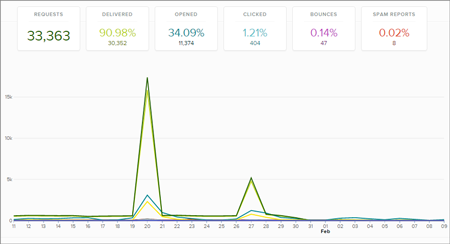
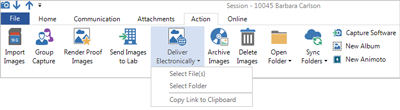
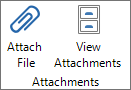
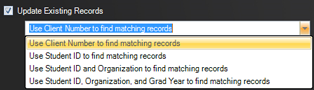
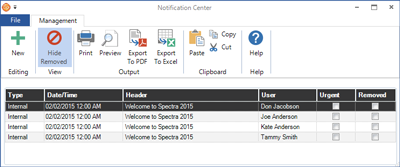

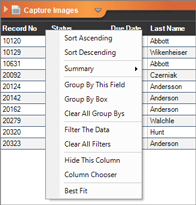
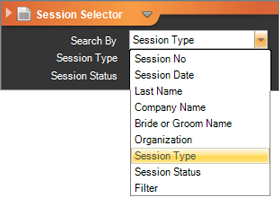
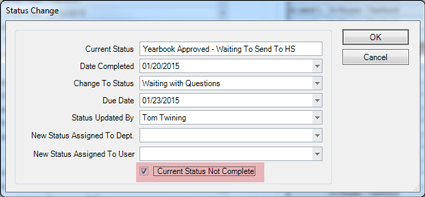
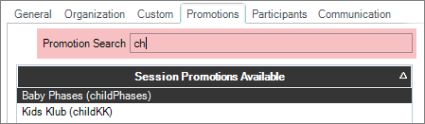
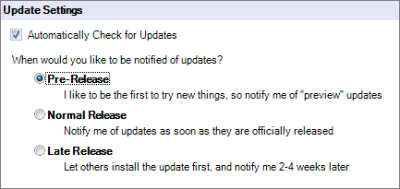
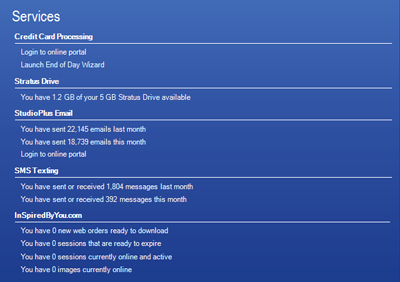
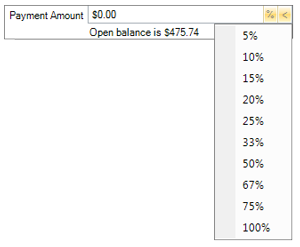
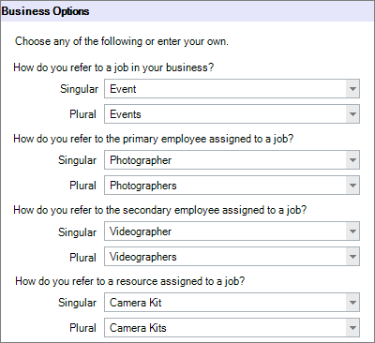
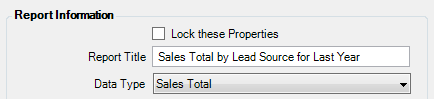
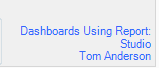 Dashboard Report Properties window to let you know if the report is currently being used on a company-wide or personal Dashboard. This gives you a good indication if you can delete a report or who else might be using it.
Dashboard Report Properties window to let you know if the report is currently being used on a company-wide or personal Dashboard. This gives you a good indication if you can delete a report or who else might be using it.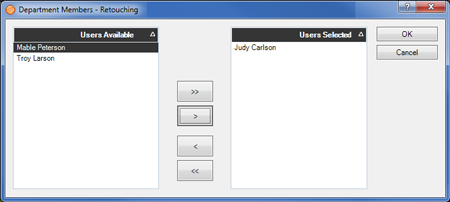
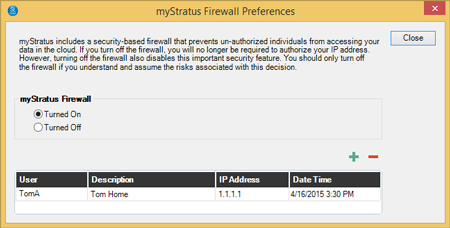
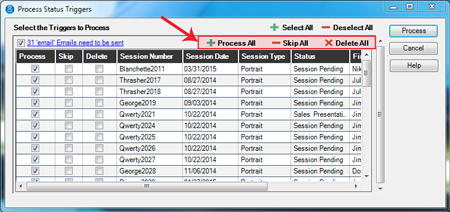
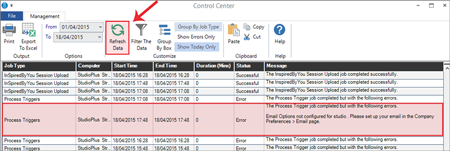
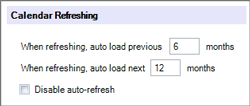
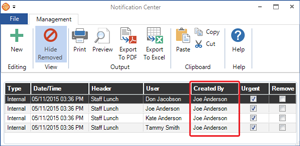
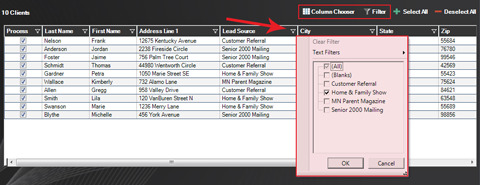

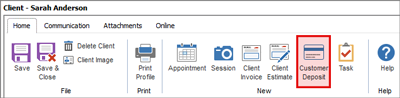
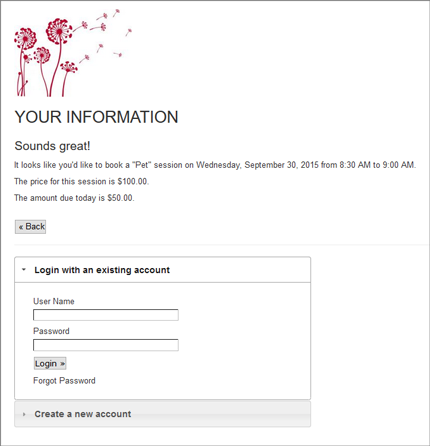
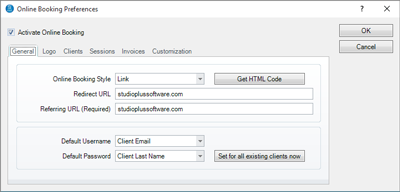
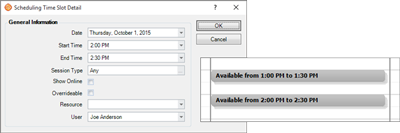
 Credit card processing requirements are becoming more and more stringent. That's a good thing, but it also means changes for you! The new EMV (chip-based) cards are the new standard and the ability to process them becomes mandatory this month. We've got you covered! StudioPlus Spectra and myStratus Desktop are now EMV certified! The 2015 Volume 2 release includes a new integration with the Genius® Customer Engagement Platform® by Cayan™.
Credit card processing requirements are becoming more and more stringent. That's a good thing, but it also means changes for you! The new EMV (chip-based) cards are the new standard and the ability to process them becomes mandatory this month. We've got you covered! StudioPlus Spectra and myStratus Desktop are now EMV certified! The 2015 Volume 2 release includes a new integration with the Genius® Customer Engagement Platform® by Cayan™.