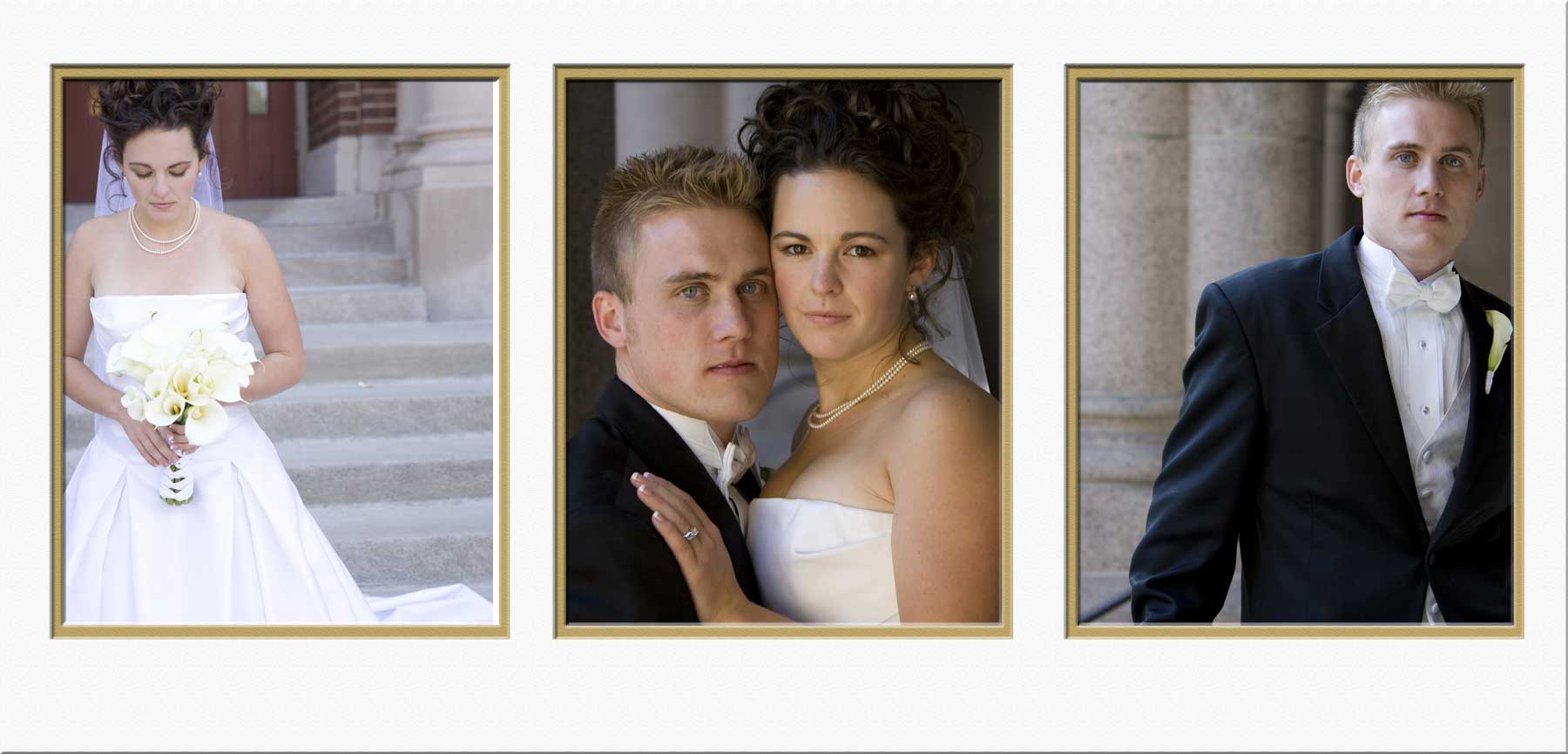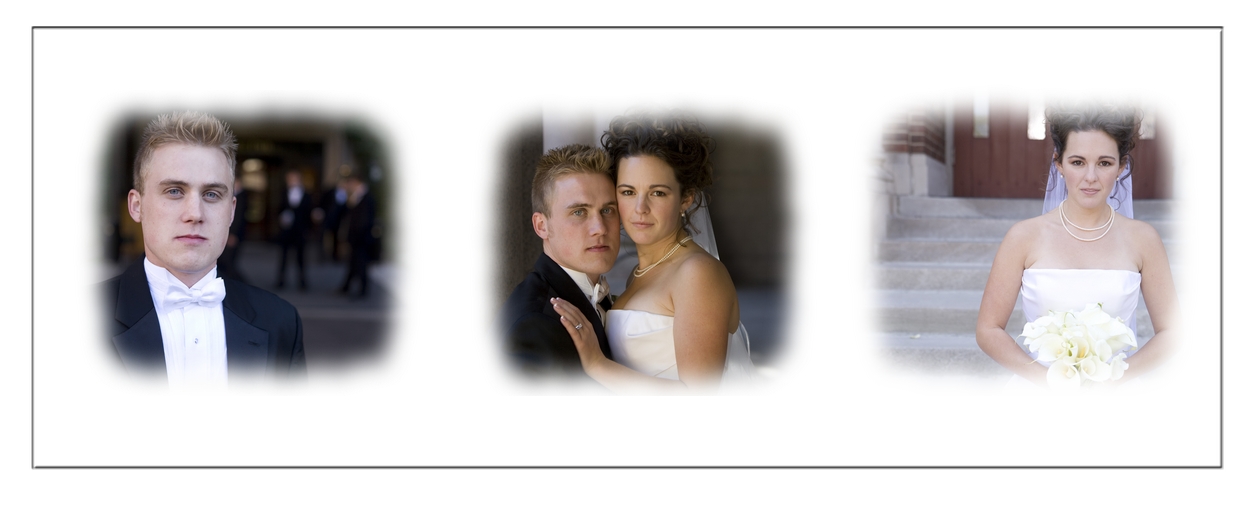Related Links
Sample Digital Templates
We've provided some templates you can download and import into your Spectra or myStratus Desktop software! Just click the Download option and save the zip file to your hard drive. Unzip them and then open Spectra or myStratus Desktop. Go to Tools > Design Tools > Digital Template Builder. Click Import on the ribbon and browse to the unzipped template files. Click on the Template(s) you wish to import and then click on open.
Print Layouts
Multi-image sheet products allow you to create the sheets right in the software. This includes 2-5x7's, 4-4x6's, 4-4x5's, and 8-wallet configurations.
Panels
Use portrait panels to show your client how their images look in different layouts. It's easy to create these in Photoshop. Here are some provided by X-treme Imaging – David Huntsman Photography and Jessica Vogel Photography – that you can start using right away. Contact jvogel@shelbywireless.net for more samples and PSD files.
Rooms
These sample room layouts show the relative size of wall portraits hanging over a couch or mantel, including individual 11x14, 16x20, 20x30, as well as all three sizes on one.
Ultimat - Innovative Mount Designs
UK-based Ultimat, leading mount supplier for the photographic industry, has made their mount catalog available for download. Visit www.UltimatFrames.co.uk or email at sales@ultimatmounts.com to place your frame order.
 |
 |
 |
More Coming Soon...
If you have templates you would like to share, or frame or album manufacturers you would like to see incorporated into the software's composite templates, please email us at info@studioplussoftware.com.