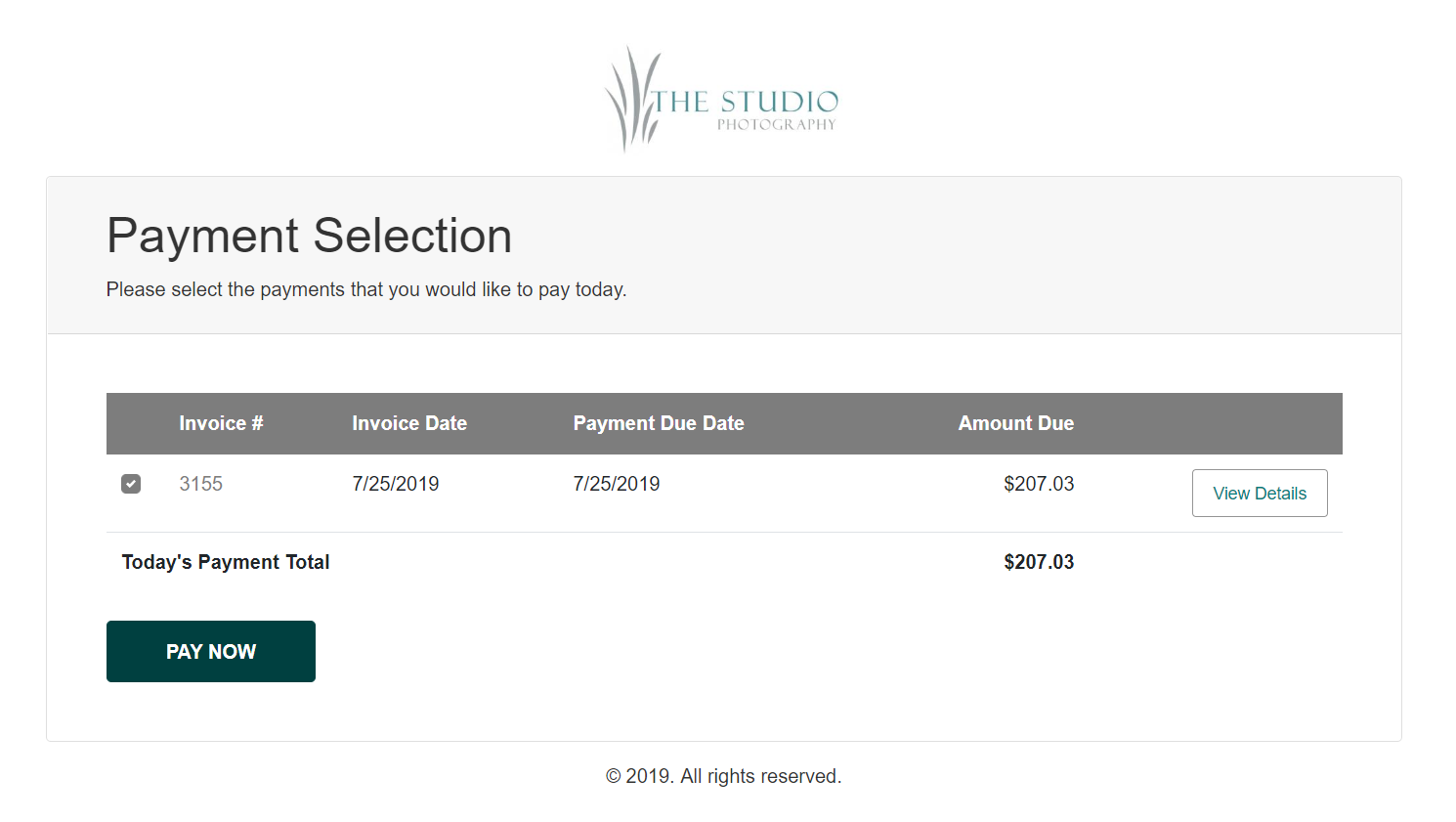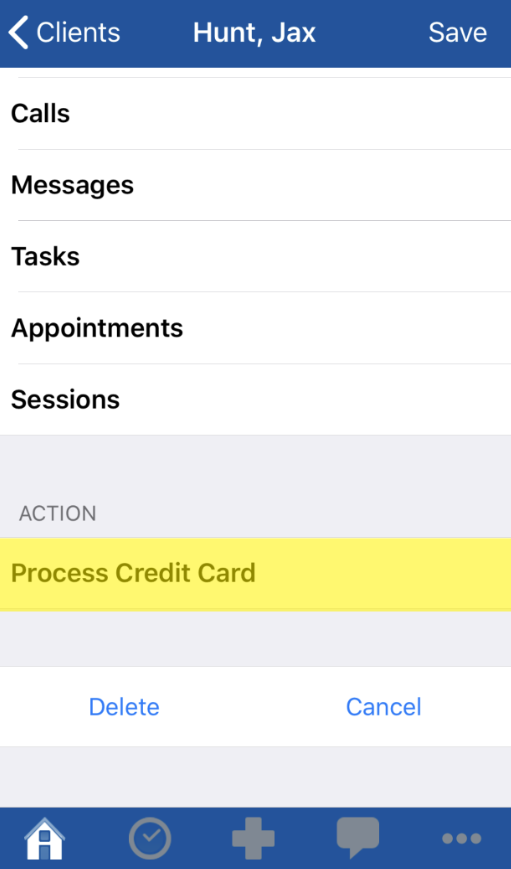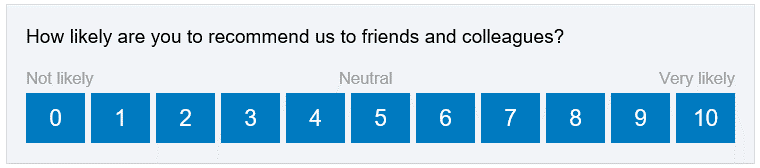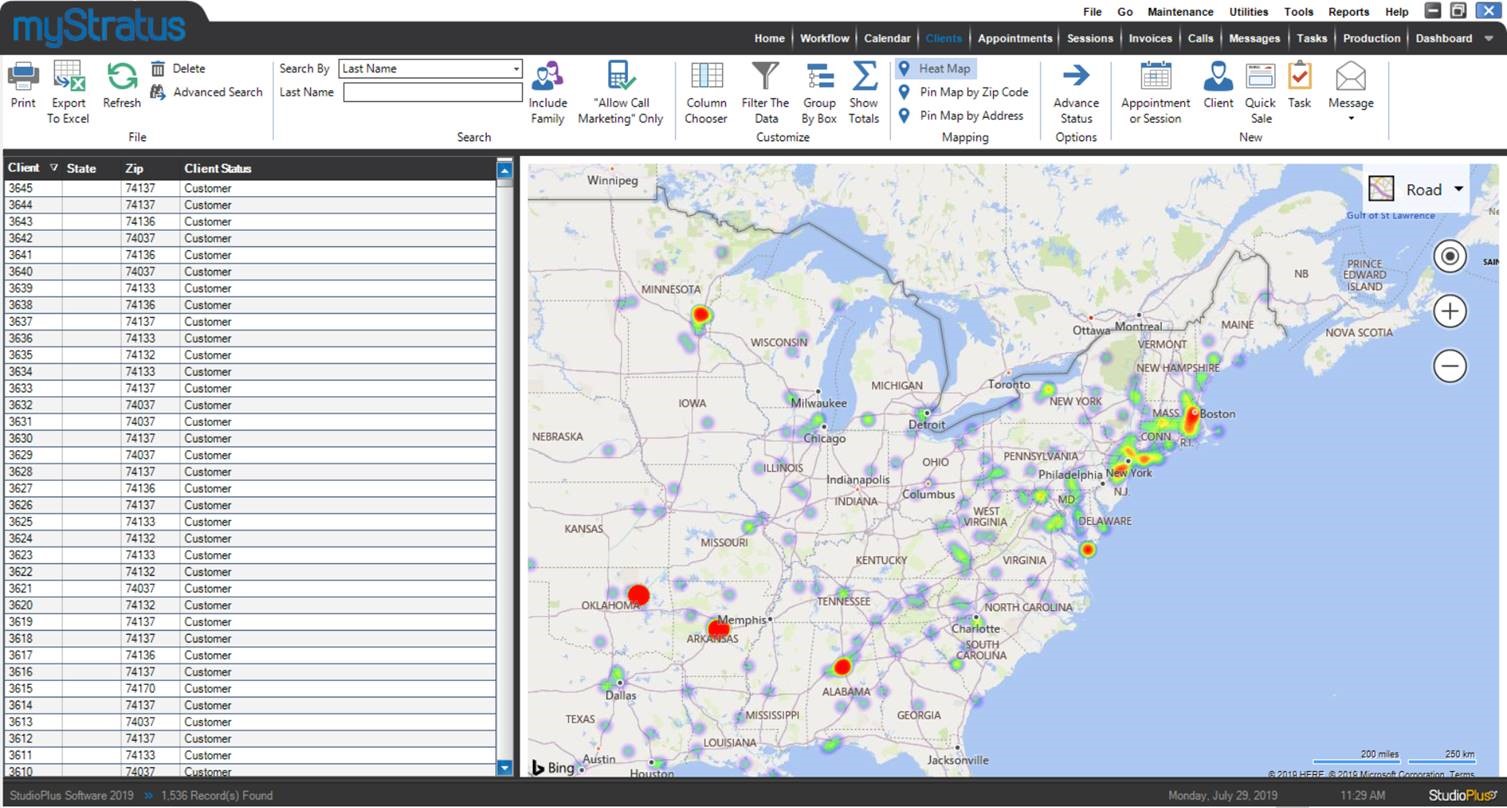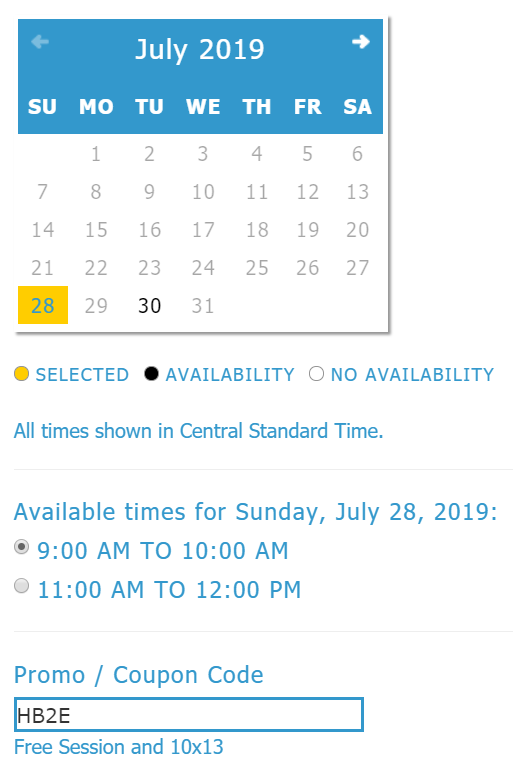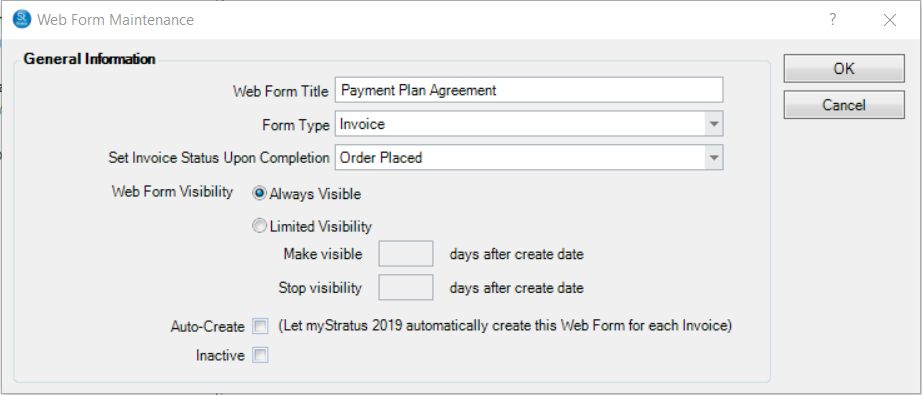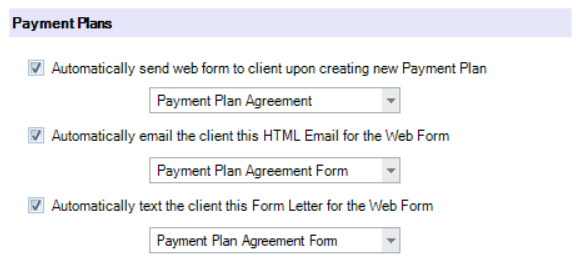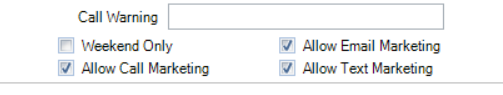Related Links
+ Downloads
+ Knowledge Base
+ Technical Support Center
Applies To
| Spectra: | |||||
| InSpired | |||||
| myStratus | |||||
Article Information
Reference #: RN 2019
Author: Tech Support
Created: 07.28.19
Last Revised: 09.16.2019
Release Notes:
myStratus Desktop 2019 and Spectra 2019
Summary
Release Date: September 16, 2019
New or Enhanced Features
![]()
Additional features have been added or enhanced in myStratus Desktop 2019.
Note: Spectra does NOT included these features.
| Feature | Description |
Online Payment Portal! |
Note: This feature is available in the U.S. only and requires a TSYS account An Online Payment Portal, the most requested feature on our User Voice forum, has arrived for myStratus Users! This new feature allows you to email clients a link to view their invoices online in our mobile-friendly portal and pay their outstanding balances instantly.
|
| Credit Card Processing for myStratus Mobile! | Note: This feature is available in the U.S. only and requires a TSYS account You can now process Credit Cards using the myStratus Mobile app and TSYS’s Genius Mini Device.
| Net Promoter Scores! | Net Promoter Score®, or NPS®, measures customer experience and predicts business growth! This proven metric has transformed the business world and now provides the core measurement for customer relationship management (CRM) programs worldwide. An NPS score uses the answer to a key question, using a 0-10 scale: How likely is it that you would recommend [Your Company Name] to a friend or colleague? |
myStratus Maps Add-on for myStratus!Coming Soon! | Additional Pricing Applies
|
Online Booking Enhancements! | Every year, we try to introduce new features to our myStratus online booking portal to make it even more accessible!
Session and Appointment Types also have their own links to skip the Session Selection page online. Visit the Session Type you want available at Maintenance > Session > Session Types. On the Online Booking tab, select “Copy Online Booking URL” to get the necessary URL. |
New Web Forms! | Invoicing is now accessible as a Web Form Type in myStratus! When creating a new Web Form at Maintenance > Web Form > Web Forms, an option is now available to use information based on Invoices.
|
New Payment Plan Communications! | New automation features have been added to myStratus to allow you to automatically create and email/text a web form to your client when a payment plan has been created to allow them to confirm their details. |
![]()
The following features have been added or enhanced in myStratus Desktop 2019 and Spectra 2019:
| Feature | Description | ||||||||||||||||||||||||||||||||||||
Client Marketing Checkboxes! |
Marketing no longer follows an “Opt. Out” mindset; instead, your clients are offered ways to “Opt. In”. New settings located at Maintenance > Preferences > Company Preferences > Clients tab allow you to set which fields should default as checked.
|
||||||||||||||||||||||||||||||||||||
| Gift Certificate Enhancements! | The software now has the capability to generate a completely random number to a newly created gift certificate – on top of its past ability to assign a sequential number. |
||||||||||||||||||||||||||||||||||||
| Goodies Galore! |
|
Fixed Issues
The following issues have been fixed in this release:
| Issue ID | Keywords | Description |
| 6057 | Scheduling | Selecting to email Session Confirmation in Scheduling Wizard may produce error and not list Form Letters. Resolved. |
| 6259 | Production Orders | Production Orders may display all inactive Form Letters. Resolved. |
| 6260 | SMS | Marking SMS texts as Read may work inconsistently. Resolved. |
| 6264 | Invoices | Printing Image Detail may not work from a Session Fee invoice. Resolved. |
| 6277 | Dashboard | Criteria option may not be taken into account for Dashboard Reports. Resolved. |
| 6286 | Production Orders | Account Label on Production Orders may not activate. Resolved. |
| 6300 | Price List | Gift Certificates may allow duplicate numbers if being added manually. Resolved. |
| 6304 | Sessions Hub | Ability to modify Photographer, Assistant, and Resource names may not translate to Column Headers. Resolved. |
| 6313 | Dashboard | Applying a Filter to Dashboard Reports may show inactive Filters. Resolved. |
| 6319 | Rendering | [Spectra Only] Render Jobs may not save after being closed out. Resolved. |
| 6332 | Triggers | Invoice Triggers may not save after being closed out. Resolved. |
| 6348 | Sessions | Session Numbers using Client Last Name may show duplicated name if altered. Resolved. |
| 6354 | Web Forms | Renaming a Custom field may not update naming in Web Forms menu. Resolved. |
| 6364 | Web Forms | Web Forms may not recognize Visibility Dates. Resolved. |
| 6369 | Messages Hub | Messages hub may not display To and From Email Address columns. Resolved. |
| 6387 | Invoice Terms | Saving Invoice Terms may produce an error. Resolved. |
| 6392 | Web Forms | [Enterprise Edition] Ability to switch locations in Web Form maintenance may not work. Resolved. |
| 6413 | Sessions Hub | Session Create Time column may display incorrectly. Resolved. |
| 6422 | Data Entry Validations | Data Entry Validations may not display Custom Label. Resolved. |
| 6425 | Labels | Labels may not print Bar Code if Session Number is over 12 characters. Resolved. |
| 6443 | Locations | [Enterprise Edition Only] Restricted Locations may still show data for other Locations. Resolved. |
Additional Information
Spectra Users
The Spectra 2019 release is available to all Spectra customers with a current maintenance plan.
+ Download Spectra 2019
+ Read more about Spectra software updates and upgrades
myStratus Desktop Users
The myStratus Desktop 2019 release is available to all myStratus subscribers (Standard, Professional, and Enterprise) on a per request basis. To coordinate your upgrade, please send us an email using the link below and we will schedule a time to upgrade your account.