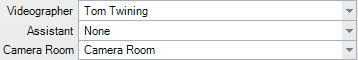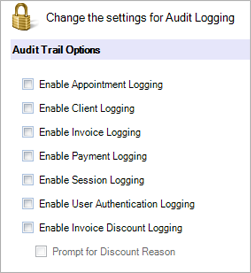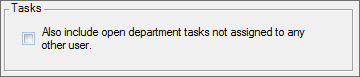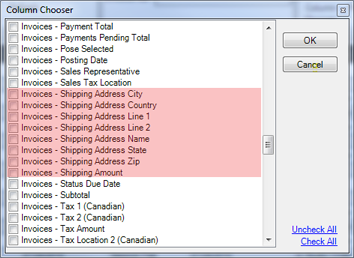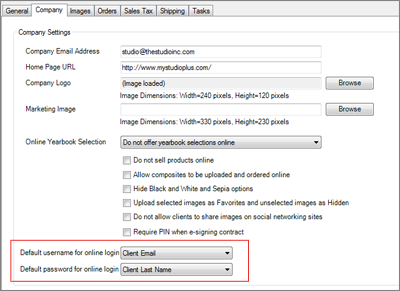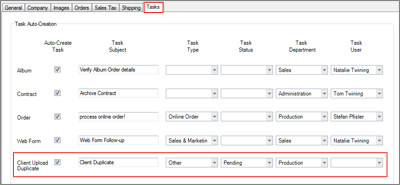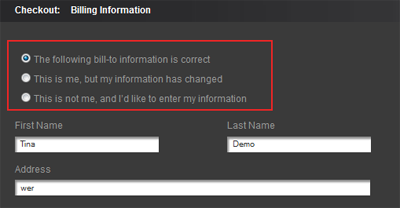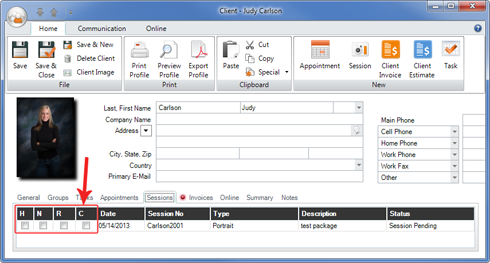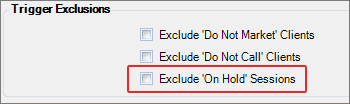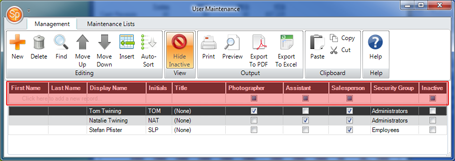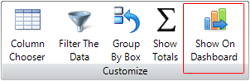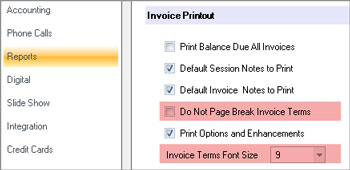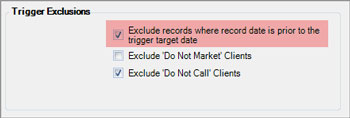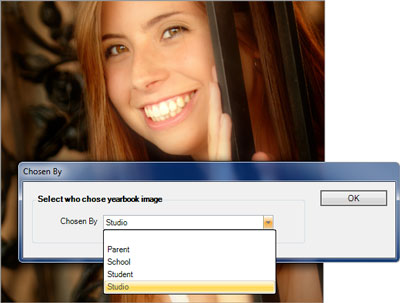Related Links
+ Downloads
+ All Spectra Release Notes
+ Technical Support Center
Applies To
| Spectra: | |||||
| InSpired | |||||
Article Information
Reference #: RN 2013v1 (Features Summary)
Author: Tech Support
Created: 04.01.15
Last Revised: 04.01.15
Release Notes:
Spectra 2013 Volume 1 - Feature Summary
Summary
Private "Preview" Release (SR1): January 18, 2013
Public "Preview" Release (SR2): January 30, 2013
Official Public Release (SR3): February 27, 2013
New or Enhanced Features
The following features have been added or enhanced in Spectra 2013:
| Feature | Description |
| Dashboard Enhancements | The already powerful reporting capabilities of the Spectra Dashboard have been further enhanced with the addition of 28 new data types to choose from when building your reports, along with seven new ways to group your data! The ability to save your report customizations has also been added. New data types include: » Conversion Ratio of Leads to Bookings New "group by" options include: » Client Status |
| Lightroom Integration - New! | You can now launch Lightroom right from Spectra's Workflow hub to pretouch and organize your imported session images before creating the previews in Spectra! Using Spectra's Lightroom Metadata Presets, you can then organize your client's images in Spectra according to ratings, color labels, and keywords that were assigned to the images in Lightroom before being exported to Spectra. » New maintenance lists have been added to set up Lightroom Metadata Presets and Lightroom Metadata Preset Details. » A new Organize button has been added to the Workflow hub. |
| Price Lists - Improved! | The Price List and Price List Items maintenance screens have been completely redesigned for faster data entry, and some great new features have been added.
» Item Types have replaced Item Categories and are now assigned at the item level, allowing groups to contain items of different types. » When copying or moving a package from one price list to another, the components will automatically be linked to the correct items in the new price list, as long as the new price list contains an item with the same item number or if the components are being copied or moved to the new price list at the same time as the package. » New ribbon options are available to quickly copy a group or an item. Ctrl-Drag can now be used to copy instead of move. » A unit value field has been added to the Price List Items maintenance screen in order to create Unit-Based Packages. The total number of units allowed is recorded on the package and a unit value is given to each package component. When a package is added to an invoice, the user will keep selecting components until the number of units allowed is reached. Spectra keeps track of the units and warns when too many or too few units have been selected. A new security option, called Invoice Unit Value Override, has also been added to determine whether or not a user will be permitted to proceed with an incorrect number of units. » An AvaTax code field has been added to the Price List Items maintenance screen for use with InSpiredByYou. |
| Price List Import - Enhanced! | The Price List Import Wizard has been updated with an easier to use interface and new import options. » A new Simple Import method has been added, allowing you to import whatever columns you want using a simple column chooser. A feature has been added that detects whether an item already exists in your Spectra price list and, if so, allows the import to update the existing item. If an item doesn't exist, it will be added.
» The Advanced Import method has been modified slightly, with the item category being moved from column five to column eight. |
| Client Merge - New! | The ability to merge client records has been added to the Client menu. Client notes will be merged and any sub-records (sessions, appointments, invoices, deposits, family members, etc.) will be moved to the chosen client. Client information such as address, phone numbers, etc. will only be saved for the chosen client. |
| Trigger Enhancements | We've redesigned the way you create triggers, providing all-new, easy-to-use Trigger Maintenance forms. The following features have also been added: » Automatically trigger an email, postcard, or text to a client based on their Birthday or Anniversary. » Trigger SMS text messages to a specific user or a specific mobile number. » Triggers can now be used to automatically create a task instead of a communication. » Appointment triggers can now be defined by Appointment Type. » Session triggers can now be defined by Session Type. » Appointment triggers can be based on the Appointment Booked date. » Triggers can be based on Task Type or Task Status. » The number of email attachments has been increased to five. |
| HTML Emails - Enhanced! | The HTML Email Builder has been completely rewritten, making it much easier to use. We’ve added the ability to make old email templates inactive as well as given you the tools to easily make copies of existing emails. » Add them right in the HTML preview window by highlighting the text you want to replace and then selecting the merge field you would like to insert. » Insert merge fields directly into the HTML code, just like you’ve always done. » Copy out a list of available merge fields for your web designer and have them insert the merge fields into the code before they give you the finished email.
Finally, we’ve also given you a way to easily insert the main client or session image into your HTML emails. When it comes time to send out the emails, Spectra will take the appropriate image for each client or session, render it into a small jpg preview file, upload it to your Stratus Drive, and then embed the URL in the HTML code before sending it. Each client will receive a personalized email featuring one of the images that your studio has taken. |
| Control Center - Enhanced! | The following changes have been made to the Spectra Control Center, making it easier to set up and administer: » The Control Center job settings are now accessed directly from Spectra through Utilities > Control Center. These settings can be accessed from any computer and a new security option has been added to control who has permission to modify the Control Center jobs. » The Control Center Windows service still exists, but it is now running on all computers by default. It is not "stopped" after an install or update. » There is a new "Computer" property on each job to control which computer the job will actually run on. This feature prevents the same job from running on multiple computers. » The SMTP settings have been removed from the General Settings of the Control Center. Instead, the email settings for the workstation running the job will be used. » New logging features have been added. Spectra maintains 30 days of logs that can be reviewed from any workstation (Utilities > Control Center Logs). » A Google Sync Processor job has been added to the Control Center, replacing the settings on the Miscellaneous tab in Studio Preferences. » Enterprise clients will now be able to set up and monitor the Control Center from the corporate office. IMPORTANT! These changes to the Control Center require users to re-set up their control center jobs after upgrading to Spectra 2013. |
| Users & Security - Improved! | The way Spectra handles users and security has been restructured to allow for more flexibility in handling users and more options for implementing security. The Users & Security option under the Maintenance menu has been replaced with two separate maintenance lists – Users and Security Groups. Users List (Maintenance > Studio > Users) » Users can now be assigned to multiple departments. » The ability to select a user photo has been added, along with many new fields that can be used for recording employment information, including hire date, user type, compensation, direct deposit information, employment history notes, and more. » Individual User Preferences (i.e., Calendar preferences, Google sync options, etc.) can now be set up or modified directly by the administrator, without logging in as the user. » Users can be assigned to a security group or have individual security settings defined. Security Groups (Maintenance > Studio > Security Groups) » The previous Users & Security security option in the feature list is now called User Security. This controls access to the security groups and all security features. Only system administrators should have access. » A new Lists - Users security option controls who has permission to create or modify users. "Limited Access" means they have full access, with the exception of compensation information. If a user has "Full" or "Limited Access" to this list, but does NOT have User Security permission, they will be able to maintain the user list, but not make any security related changes, such as assigning a security group or changing a password. » When setting up user or group security, you can now select multiple items from the list and set them all at once. Note: This can be done for related items as long as the security options are the same. |
| New Security Options | Many more Spectra features have been included in the security feature list, allowing more flexibility when defining how you want Spectra secured for your business. You can now control security for the following Spectra features: » Communication Wizard |
| Avalara Tax Integration - New! | Avalara is a third party company that provides sales tax automation, automatically calculating the correct sales tax amount that should be charged on each order based on the "Ship To" address. Avalara can also provide optional tax filing services. An account must first be established with Avalara. In Spectra, the Avalara tax option is selected in InSpiredByYou.com Preferences and the Avalara tax codes are entered on the InSpiredByYou tab of each price list item (Price List Items Maintenance). |
| eWay Credit Card Processing - New! |
eWay is a credit card processing option that has been added for clients in Australia, New Zealand, and the United Kingdom (similar to the Merchant Warehouse option for U.S. clients). New options will be displayed in Studio Preferences > Credit Cards and InSpiredByYou.com Preferences > Credit Card when the regional settings are set to AUS, NZ, or UK. |
| Sunrise & Sunset - New! | A new Sunrise & Sunset button has been added to the calendar ribbon. Turning on this option will display the sunrise and sunset times for each day on the calendar. A setting has been added to User Preferences which allows a user to turn this option on or off by default. |
| Email Attachments - New storage options! | New options have been added related to how email attachments are stored. A new Attachments page has been added to Studio Preferences and provides the following options: » Choose where you want Spectra to store your email attachments – in the database (where they are currently stored), in a shared folder on the server, or in your Stratus Drive™ (a new, cloud-based storage service provided by StudioPlus). » Choose which file type should be stored OR which file type should NOT be stored. » Move your attachments from one location to another (i.e., move them out of the database to a shared folder). » Delete old attachments before a certain date, choosing which file types should be deleted OR which types should be saved. |
| Auto Logoff - New! | Spectra can now be set up to automatically log off users after a certain amount of inactivity. This new option has been added to the Miscellaneous page of Studio Preferences. Logging off inactive users will release their connection to the database, eliminating conflicts with any automatic backups that run at night. Note: Automatic logoff is based on the computer inactivity, not Spectra inactivity. |
| Session Enhancements | » Spectra will now record who confirmed a session in the status notes. » Two new optional properties have been added to session types - Photographer Description and Assistant Description. These can be used to alter the photographer and assistant labels for a specific session type. For example, a session type of "Videography" may use a videographer instead of a photographer. In this case, entering "Videographer" as the Photographer Description would result in a change in how that field is labeled for sessions of that type. Other studios may find it helpful to change "Assistant" to "Makeup Artist" for certain session types.
» A new session numbering option is available in Studio Preferences. Sessions can now be numbered with "Last Name + First Name + Number" » When saving a session for a future date, Spectra will now prompt the user if the session has been marked as "On Hold" or "Cancelled," alerting them to remove the flag before saving the session. If the flag is not removed, the session will not appear on the calendar. » On the Organization tab, "Parent" and "School" have been added as an options when choosing who selected the yearbook pose. |
| New Audit Trail Options | New audit trail options have been added to the Studio Preferences > Audit Logging page. » Appointment, Client, and Session Logging tracks records that are created, modified, and/or deleted. » Invoice Logging tracks unlocked and credit balance transferred information, as well as the created/modified/deleted information. » Payment Logging tracks unlocked, applied, and unapplied information, as well as the created/modified/deleted information. » User Authentication tracks information related to users logging in, changing passwords, overriding security, etc. |
| New Studio Preferences | The following new options have been added to Studio Preferences: » On the Sessions page, the "Session Date" and "Session Booked By" fields can be set to default as blank on new sessions. When any of these options are checked and Data Entry Validation has been turned on for the field(s), the user will be prompted to select their name whenever they create one of these records. This will be especially helpful in studio settings where any employee can walk up to a computer to create records. The "Session Date" option will require the user to select a date instead of using the default date. |
| Home Page Enhancements | » An update to the Spectra Home page provides users with the option to display tasks for a department in addition to their own tasks. » The Web Services panel now displays how much of your Stratus Drive storage space you are currently using. |
| Hub Enhancements | » Invoice "Ship To" fields have been added to the Invoices hub and can be displayed using the Column Chooser. » Session fields have been added to the Calls and Tasks hubs. + Read more about using the Column Chooser to customize the Spectra hubs |
| Invoicing Enhancements | » A simple, one-click method of creating a credit memo has been added to the invoice menu. » Type-ahead capabilities have been added to the "Sales Tax" combo-box for studios with a large number of sales tax entries. |
| Payment Enhancements | » More information is displayed on payments, including the appropriate client and/or invoice information. » Status Notes have been added to record and display activity related to a payment. » New payment tracking features can be enabled on the Invoicing tab of Studio Preferences that will require users to enter valid credentials (with payment authority) when creating, modifying, or deleting a payment. These credentials will be recorded in the status notes and audit trail logs. |
| Appointment Enhancements | » Status Notes have been added to appointments. » A Link option has been added to the appointment ribbon which allows a previously unlinked appointment to be linked to a client. » The ability to Convert to a Session has been added to the calendar (by right-clicking on the appointment) and to the appointment ribbon. Spectra will create a new session and copy the existing appointment information into it. The new session will remain open for additional data entry and modification. The existing appointment will be deleted. |
| Email Enhancement | The Spell Check tool has been added to emails. |
| Sales Presentation Enhancement | The ability to run both an external slideshow and Spectra's internal slideshow has been added to the sales presentation. |
| Time Clock Updated | Along with a cleaner interface, updates to the time clock include: » The user's "Hours Worked This Week" is displayed at the bottom of the time clock. |
| Service Release 5 (4/30/13) | |
| New Client Login Options | The studio now has the ability to choose from multiple options for determining the client's default InSpiredByYou login credentials. This setting is found on the Company tab of the InSpiredByYou.com Preferences in Spectra. |
| Auto-Create Task for Duplicate Usernames | If you automatically upload sessions using the InSpiredByYou Session Upload job in the Control Center, you now have the option to have Spectra automatically create a task if a duplicate client username is ever encountered. The purpose of the task is to remind you to manually change the duplicate client username. You can customize the task subject, type, and status, as well as what department and/or individual the task is assigned to. This setting is found on the Tasks tab of the InSpiredByYou.com Preferences in Spectra. |
| Checkout Billing Page Enhancement | The billing page your client sees during the InSpiredByYou checkout process has changed. They must now select one of the following options before proceeding: Checkout proceeds normally when the first option is selected. If the second option (This is me, but...) is checked, the information they enter on the InSpiredByYou billing page will be downloaded into Spectra and replace the current information for the client. The third option (This is not me...) will download the information they enter into a new client record in Spectra. |
| Service Release 6 (6/3/13) | |
| Scheduling Wizard | A feature has been added to the Scheduling Wizard. Once a client has been selected, the wizard will now check to see if they have an existing "On Hold" session. The user can then choose whether to continue to create a new session or to exit the wizard and use the existing "On Hold" session. |
| Sessions/Appointments | Several new columns have been added to both the Sessions tab and the Appointments tab of the client record. » The Sessions tab now displays indicator columns for "On Hold," "No Show, "ReDo," and "Cancelled." These columns have been added as a convenience and are read-only. |
| Session Triggers | A new exclusion has been added to session triggers for "On Hold" sessions. This option has been added to Session Type triggers and Session Status triggers.
|
| Users | The User Maintenance screen has been improved! You can now view and edit some of the most used settings without opening each individual user. For example, you can easily see if a user is missing key data or is in the wrong security group. You can also now quickly add new users and select their basic settings by using the first row. Finally, there is a new Find tool on the ribbon to help large companies locate a specific employee. |
A new Email tab has been added to Studio Preferences. This allows you to set up optional company-wide email settings. These settings will be used only if there are no user or workstation email settings. |
|
| Dashboard | A new option has been added to the Dashboard Report ribbon. This option gives users that don't have permission to create dashboard reports the ability to still add existing reports to their personal dashboard. Click Show On Dashboard to add the report to your Dashboard. |
| Payments | Enhancements have been made to increase the security of credit card payments. After credit card approval has been received, the payment amount will now be locked by default. Users with the appropriate security settings can click the padlock button to unlock the payment amount, the authorization code, and the authorization date. Information is locked by clicking the padlock again. + More about credit card payments |
| Service Release 9 (9/10/13) | |
| New Preferences Wizard | We've totally redesigned the Preferences Wizard, making it that much easier for you to get Spectra up and running quickly in your business. Take a look! |
| Invoice Enhancements | Two options have been added to further customize your printed invoices. On the Reports tab in Studio Preferences, you now have the following options: » Keep your terms together if the invoice goes onto multiple pages.
|
| Trigger Enhancement | A new option has been added to session and appointment triggers. You can now choose to exclude a session or appointment from a trigger if the target date has passed. For example, appointment/session reminders could be left out if the appointment/session date has passed since the last time you processed triggers. This could come in handy for a studio that doesn't process triggers daily. |
| Yearbook Option Added | The "Yearbook Chosen By" field can now be updated in the sales presentation and from the Workflow hub. Not only can the yearbook image be selected during the presentation, you will now be prompted to indicate who the image was chosen by – parent, school, student, or studio – keeping your records that much more accurate. |
| InSpiredByYou Enhancement | Additional images can now be appended to an existing online session. When uploading images to a session that has already been uploaded, you will have the option to append the images to the existing session. For example, when a session is shot over a period of time, each set of images can be uploaded individually but will still be combined into a single online session. 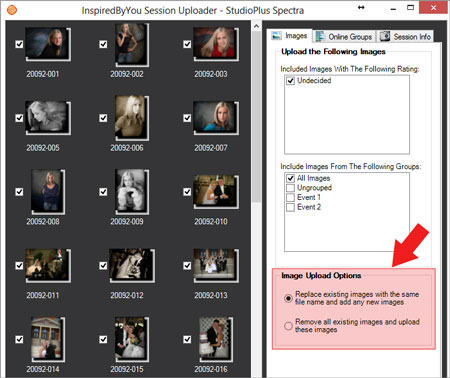
|
Additional Information
+ Read more about Spectra updates and upgrades
+ Read more about the Spectra Internet Update Utility


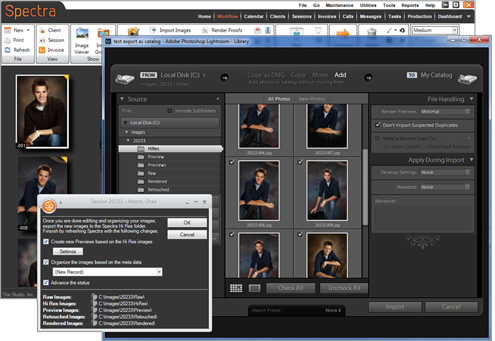
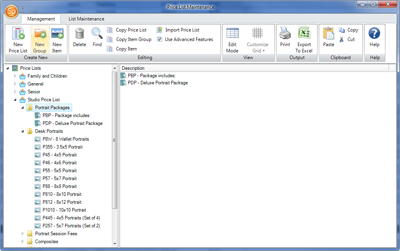
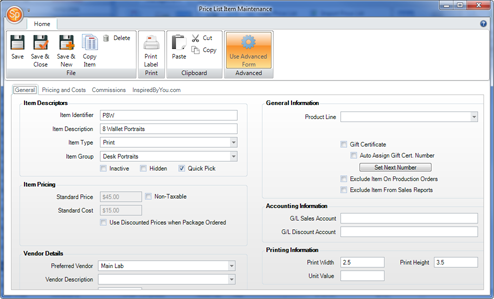
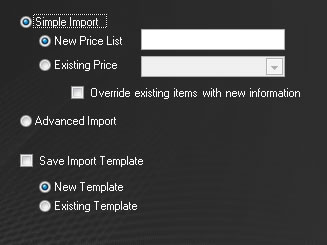
 Another enhancement makes it much simpler for you to upload your graphics to a public folder on the Internet. With one click, Spectra will now upload all the necessary graphic files to your personal Stratus Drive™ – a brand new, cloud-based storage service provided by StudioPlus. The upload routine will automatically update all the URLs in your HTML code to point to the new storage location.
Another enhancement makes it much simpler for you to upload your graphics to a public folder on the Internet. With one click, Spectra will now upload all the necessary graphic files to your personal Stratus Drive™ – a brand new, cloud-based storage service provided by StudioPlus. The upload routine will automatically update all the URLs in your HTML code to point to the new storage location.